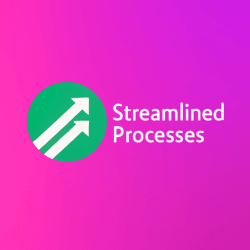For Workflow Improvement Tools, see our main page here.
What Are Workflow Improvement Tools?
Workflow Improvement Tools are software solutions that help teams optimize day-to-day operations by reducing delays, aligning processes, and promoting collaboration. These tools help businesses remove inefficiencies and shift from manual to streamlined systems. Over time, this change leads to increased productivity, stronger teams, and faster project delivery.
For example, in a manufacturing setting, a visual task board can help operators track machine repairs in real time. Meanwhile, a marketing agency might use automation tools to speed up content approvals and reduce email back-and-forths. In both cases, the goal remains the same: simplify the process to get better outcomes.
Why Businesses Depend on Workflow Optimization
Modern businesses face constant pressure to deliver faster, better, and cheaper outcomes. As a result, inefficient workflows become a bottleneck and cost time and money. Workflow Improvement Tools address this by creating visibility and automating low-value tasks so teams can focus on what truly matters.
Moreover, with the rise of remote work and global teams, having a digital workflow system is essential. It reduces errors and supports consistency, regardless of where people are located. This consistency becomes a key competitive advantage, especially in project-based and customer-facing industries.
Popular Workflow Improvement Tools on the Market
Several tools stand out in helping teams structure their workflow efficiently. Each comes with unique strengths depending on your industry and goals:
- Trello: A visual project board ideal for task tracking, team collaboration, and agile frameworks.
- Asana: Offers workload balancing, deadlines, and clear task setups; perfect for marketing and product teams.
- Monday.com: Known for its colorful interface; combines operations, sales workflows, and timelines in one place.
- ClickUp: Highly customizable with built-in docs, time tracking, and multiple view options.
- Zapier: Automates workflows between multiple software apps, reducing manual copy-paste tasks.
Choosing the right tool depends on factors like company size, remote needs, integration requirements, and user training.
How Workflow Improvement Tools Enhance Efficiency
Once implemented correctly, these tools drastically reduce time spent on repetitive activities. For instance, a digital approval process in HR can cut onboarding time from two weeks to three days. Similarly, in logistics, real-time dashboards help teams reroute deliveries instantly when issues arise.
Here’s how efficiency gains are usually realized:
- Fewer meetings because task updates are centralized.
- Automated alerts ensure deadlines aren’t missed.
- Role-based access improves accountability.
- Standardized templates reduce inconsistencies.
- Reporting dashboards help track progress at a glance.
Most importantly, these changes boost team morale. When systems work smoothly, employees spend less time fixing problems and more time delivering impact.
Key Features to Look For
Not all Workflow Improvement Tools are created equal. To clarify, each team may need a specific mix of features. However, certain features are universally useful:
- Automation: Automatically move, assign, or schedule tasks based on triggers.
- Integration: Connect with tools like Gmail, Slack, or Salesforce for seamless task syncing.
- Custom Workflows: Set your own rules, processes, and steps based on team structure.
- Time Tracking: Monitor how long tasks take to be completed, identify bottlenecks easily.
- Mobile Access: Track tasks and updates on the go with mobile-friendly versions.
When selecting software, look for flexibility. The best tools grow alongside your business and can adapt to new challenges.
Adopting Workflow Tools: What to Avoid
While tools can solve many workflow issues, poor implementation can limit their potential. Here are common mistakes to avoid when adopting Workflow Improvement Tools:
- Skipping training: Without proper onboarding, users can become frustrated and avoid using the tool.
- Over-complicating set-up: Complex workflows may backfire, so start simple and scale later.
- Lack of leadership buy-in: If decision-makers don’t use the system, others won’t either.
- Neglecting to measure ROI: Without metrics, it’s hard to prove value or pivot strategies.
Think of it this way: Tools support your strategy; they don’t replace it. It’s vital to define goals before implementation. Once clear, you can build a system around those goals to drive long-term impact.
The Role of AI in Modern Workflow Tools
Artificial intelligence is now a key part of many productivity platforms. For example, AI can predict task delays, automate data entry, or send reminders based on behavioral trends. In addition, voice-to-text and NLP (natural language processing) speed up communications in fast-paced environments.
One real-world example comes from the legal sector. AI tools now assist case managers in tracking client documents, sorting files, and scheduling court dates—all without human input. This means legal clerks can focus on case analysis instead of chasing paper trails.
Furthermore, AI-driven insights allow project leads to make informed decisions using data. Predictive reports can recommend staffing changes, reassign tasks, or flag slow-moving workflows early in the process.
Case Study: Workflow Success in Manufacturing
A mid-sized manufacturing firm implemented Workflow Improvement Tools to solve inventory bottlenecks. Initially, they used spreadsheets and email threads to manage parts ordering, which led to delays and stock shortages.
After adopting Monday.com and pairing it with Zapier automation, they built a digital process to track part requests, vendor responses, and delivery schedules in one dashboard. As a result, order errors reduced by 40%, and downtime caused by parts shortages dropped significantly.
Most importantly, technicians could now submit requests instantly using mobile forms. This shortened the time from request to delivery from 7 days to less than 3 days.
Choosing the Right Tool for Your Team
Every business has different workflow challenges. So, the ideal tool should match your workflows — not the other way around. Start by asking key questions:
- Is the primary goal to automate, organize, or track workflow?
- Which current bottlenecks slow progress or cause errors?
- Does the tool integrate with existing platforms like CRM or email?
- How scalable is the platform as teams or products grow?
Once you answer these, test 1–2 tools with your team. Most platforms offer free trials. Gather feedback and observe adoption trends during the first month. Choose the platform that supports your goals while fitting naturally into your team’s routine.
FAQ: Workflow Improvement Tools
- Q: Can small businesses benefit from workflow tools?
A: Absolutely. Simplifying operations helps small teams get more done with fewer hands. It also reduces training time for new hires. - Q: Are these tools secure for sensitive data?
A: Yes, most enterprise-level products offer SSL encryption, two-factor login, and role-based access. However, always check their compliance status (e.g., HIPAA, GDPR). - Q: How long does implementation take?
A: Timelines vary. Simple tools like Trello can be launched within a day. More complex setups may take 1–2 months including training. - Q: Do they work offline?
A: Some tools do offer offline access or limited functionality, but for full access you’ll need internet connectivity.
This article was created with the assistance of AI tools and reviewed by our team at Streamlined Processes LLC to ensure accuracy and relevance.
Follow us on Facebook here.