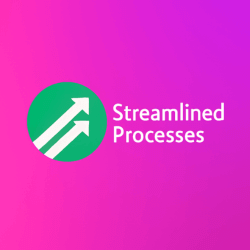For Workflow Efficiency Strategies, see our main page here.
Understanding the Value of Workflow Efficiency Strategies
Workflows define how tasks move through an organization. When they’re inefficient, businesses experience delays, higher costs, and employee burnout. Therefore, implementing smart Workflow Efficiency Strategies isn’t just about productivity—it’s about staying competitive in a fast-evolving market.
Most importantly, improved workflow efficiency saves time, minimizes errors, and supports better decision-making. For example, companies that streamline team communication by integrating automated task trackers often cut project cycle times by up to 30%.
As tasks become more complex, especially in cross-functional teams, the need for structured approaches to manage flow becomes critical. In short, optimized workflows drive clarity, accountability, and results.
Where Bottlenecks Typically Occur
Bottlenecks can appear in many forms. Identifying them is often the first step toward applying effective Workflow Efficiency Strategies. Common areas include:
- Poor communication channels
- Manual data entry or redundant approvals
- Undefined roles or delayed decision-making
- Outdated software tools or lack of integration
For instance, many companies still rely on spreadsheets for project tracking. However, spreadsheets are not ideal for collaboration. Consequently, they create confusion and slow down progress. Platforms like Asana or ClickUp offer real-time visibility and reduce miscommunication.
Similarly, delays in procurement due to unclear sign-off procedures often stall deliverables. Workflow mapping and approval automation can resolve this quickly.
Top Workflow Efficiency Strategies to Drive Results
Strategic improvements often require more than just adding new tools. They demand a broader approach that aligns people, processes, and technologies. Some proven strategies include:
- Process Mapping: Visually represent workflows to uncover inefficiencies or gaps and identify improvement opportunities.
- Standard Operating Procedures (SOPs): Develop clear guidelines that team members can follow uniformly, eliminating guesswork.
- Task Prioritization: Using frameworks like Eisenhower Matrix helps teams focus on high-impact tasks first.
- Automation Tools: Implement automation for routine activities like data entry, scheduling, and onboarding.
- Feedback Loops: Encourage ongoing feedback to refine workflows and adapt when conditions change.
To clarify, Workflow Efficiency Strategies should evolve as the organization grows. Therefore, maintaining flexibility and fostering a culture of continuous improvement is essential.
Technology’s Role in Workflow Efficiency
Digital tools have transformed how teams function. For example, using integrated CRM and marketing systems eliminates the need for double-data handling. Consequently, this saves time and improves accuracy.
Technologies like AI and robotic process automation (RPA) go one step further. They handle tasks such as invoice processing, email routing, and even sentiment analysis. Companies that embraced AI in customer support saw response times drop by 40%, enhancing overall satisfaction.
Moreover, cloud-based platforms allow teams in different geographies to stay aligned. Tools like Slack, Microsoft Teams, and Monday.com not only enable better communication but also ensure centralized task visibility. As a result, managers spend less time chasing updates and more time reviewing outcomes.
Improving Team Collaboration Through Smart Processes
Even with the best tools, collaboration can fall apart without structured teamwork. That’s why Workflow Efficiency Strategies often include outlining roles and responsibilities during each stage of a process.
Clear role definitions ensure that tasks don’t fall through the cracks. Using RACI charts or project charters helps establish ownership. Similarly, regular check-ins build accountability and reduce misunderstandings.
Another useful strategy is implementing SCRUM or Agile techniques. These methods emphasize iterations and constant feedback, which helps teams stay adaptive. In addition, setting shared KPIs ensures everyone works toward common goals.
Case Study: Workflow Transformation in a Mid-Sized Business
A regional insurance company had challenges managing policy renewals manually, leading to missed deadlines and lost clients. By applying Workflow Efficiency Strategies, they analyzed their existing process and identified tasks ripe for automation.
They introduced a customer relationship management system with built-in automatic reminders. Additionally, they developed SOPs for each renewal stage. As a result, policy renewals increased by 25%, and client complaints dropped significantly within six months.
This transformation involved both tech adoption and employee training—demonstrating that efficiency gains come from people and systems working together.
Common Mistakes to Avoid
Many businesses fall into traps by misunderstanding what workflow optimization entails. Here are a few mistakes to be aware of:
- Over-automation: It may seem ideal, but too much automation can strip flexibility and complicate problem-solving.
- Ignoring user feedback: Employees are closest to the real challenges. Their insights are essential for meaningful improvements.
- Lack of training: New systems are only effective when users know how to apply them properly.
- One-size-fits-all solutions: Strategies need to align with business size, industry, and team culture.
In short, avoid rushing into changes without measuring the actual needs of the operation. Tailored approaches tend to create lasting improvements.
FAQ: Workflow Efficiency Strategies
Q: What’s the first step to improving workflow efficiency?
A: Start by mapping your current processes. This gives visibility into redundancies, delays, and handoffs, allowing you to identify improvement areas efficiently.
Q: Are workflow automation tools expensive?
A: Not necessarily. Many tools offer scalable pricing based on team size or feature needs. Open-source or entry-level tools like Trello or Zapier offer cost-effective starting points.
Q: How quickly can a business see results?
A: It depends on the scale of implementation. However, minor changes like eliminating redundant approvals can show results within weeks. Larger changes may take a few months but pay off in long-term benefits.
Q: Can AI really help small businesses improve efficiency?
A: Yes. AI can automate time-consuming tasks like email categorization or appointment scheduling. Small teams using smart automation often outperform larger ones relying solely on manual processes.
Future Trends in Workflow Optimization
Emerging trends highlight a shift towards predictive and adaptive workflows. AI-assisted decision-making, for instance, will soon allow workflows to update dynamically based on real-time data inputs. Similarly, process mining tools will become more common, enabling teams to analyze efficiency based on actual usage patterns, not just assumptions.
In the same vein, employee experience is becoming part of workflow design. Companies now focus on ease of use and personal time savings alongside raw efficiency. Therefore, expect more cross-functional collaboration between HR, IT, and operations when implementing Workflow Efficiency Strategies.
This article was created with the assistance of AI tools and reviewed by our team at Streamlined Processes LLC to ensure accuracy and relevance.
Follow us on Facebook here.