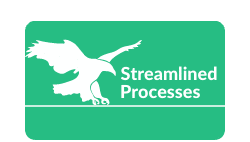For Workflow Automation Strategies, see our main page here.
Understanding Workflow Automation Strategies in Modern Business
Workflow Automation Strategies are shifting how companies operate in today’s digital landscape. With increasing complexity and faster demands, manual processes no longer cut it. Therefore, businesses are adopting automation to save time, reduce errors, and scale efficiently.
In other words, automation streamlines tasks that were once repetitive and labor-intensive. From approving invoices to onboarding employees, strategic automation simplifies the journey. Moreover, it gives teams more time to focus on high-value work. Above all, it enhances consistency and boosts productivity across departments.
Why Workflow Automation Strategies Matter
Most importantly, well-designed Workflow Automation Strategies help teams avoid bottlenecks and improve task visibility. Manual systems often break down as tasks move between people or platforms. As a result, errors happen, deadlines get missed, and customer satisfaction suffers.
However, automating business workflows ensures every step is followed in sequence. For example, a sales pipeline might automatically assign leads, trigger follow-ups, and log updates. Consequently, no opportunity slips through the cracks. Similarly, HR departments automate approvals, vacation requests, and onboarding—all tracked in real time.
Key Areas to Apply Workflow Automation Strategies
- Finance: Automate invoice processing, approvals, budgeting workflows, and expense reporting.
- Customer Support: Create ticketing flows, assign support agents, and use chatbots for first-line queries.
- Sales: Automate lead scoring, CRM updates, and follow-up emails based on customer behavior.
- Marketing: Schedule campaigns, automate email series, and track engagement without manual input.
- HR & Onboarding: Use automation for document signing, training workflows, and compliance tracking.
To clarify, each of these areas benefits when delays and manual handoffs are replaced by intelligent workflows.
Tools That Support Workflow Automation
Over the years, a wide range of tools have emerged to power automation for all business sizes. These platforms allow users to create rule-based flows or integrate with AI systems for greater decision-making power.
- Zapier: Great for small to midsize businesses wanting to connect apps like Gmail, Slack, and Trello.
- Make (formerly Integromat): Offers advanced customization, logic support, and data handling features.
- Power Automate by Microsoft: Integrates well with Office and other enterprise-level applications.
- UiPath: Excellent for task automation in larger organizations needing robotic process automation (RPA).
- Monday.com and Asana: Workflow engines built directly into popular project management platforms.
Each tool supports different Workflow Automation Strategies, depending on scale, budget, and technical skill levels.
Common Mistakes to Avoid in Workflow Automation
Even the best Workflow Automation Strategies can go wrong if they’re applied without planning. Here’s where businesses often stumble:
- Automating poor processes: If the workflow is flawed, automation won’t fix it—it’ll just move mistakes faster.
- Lack of stakeholder input: Teams using the process should be involved in its automation design.
- No testing or monitoring: Without evaluation, small errors can compound quickly.
- Over-engineering: Trying to automate everything too fast can lead to confusion instead of clarity.
In short, start small, learn fast, and scale only with proven workflows that yield results.
Examples of Successful Workflow Automation Strategies
Let’s explore how real companies succeeded using smart automation:
Case Study: Software Company Speeds Up Support
A mid-sized software firm used automation to route incoming customer issues. They linked their web forms directly to a ticketing system using Zapier. As a result, tickets were automatically assigned based on issue type. Response times dropped by 65%, and customer satisfaction scores improved significantly.
Case Study: Accounting Firm Streamlines Invoicing
An accounting firm integrated QuickBooks with DocuSign and Gmail. Once an invoice was issued, a workflow auto-sent the invoice, tracked open rates, and reminded clients. Consequently, billing cycles shortened, and follow-up time was reduced by over 40%.
Case Study: Healthcare Provider Improves Compliance
A healthcare provider adopted Power Automate to track HIPAA compliance steps. Checklists, compliance forms, and approval chains were automated. Consequently, audit times shrank from weeks to just days, and error rates fell considerably.
Best Practices for Long-Term Success
To get the most from Workflow Automation Strategies, companies should follow these best practices:
- Document all processes first: Clear maps help identify where automation should be applied for best return.
- Implement tracking and alerts: Always monitor workflows to catch delays or errors in real-time.
- Train your teams: Users should know how automated processes work to troubleshoot or request changes.
- Review performance regularly: Evaluate workflows quarterly to identify ways to refine or scale them.
- Start with high-impact tasks: Pick areas that save time or reduce service delays.
Industry Trends Shaping the Future
Workflow Automation Strategies are evolving as AI and machine learning advance. In the same vein, predictive automation is gaining traction. Systems not only act based on rules, but also adapt based on past data.
For example, AI chatbots learn user behavior over time and escalate only when needed. Similarly, predictive lead-nurturing flows suggest custom touchpoints based on buyer patterns. Consequently, more organizations are merging data analysis with everyday workflows.
Moreover, low-code and no-code platforms empower non-tech staff to build and operate their own automated workflows. This democratization of automation speeds up adoption in departments like HR and operations.
FAQ: Common Questions About Workflow Automation Strategies
Q: How do I know which workflows to automate first?
Start with repetitive, rule-based tasks that occur frequently. Processes like data entry, invoice sending, and status reports are ideal.
Q: Can Workflow Automation Strategies reduce staffing needs?
Not necessarily. Automation often moves staff into higher-value roles. Instead of reducing headcount, it enhances efficiency and accuracy.
Q: Is automation only for large organizations?
No. Small businesses benefit greatly, especially with tools like Zapier or Make. These tools offer powerful features without big IT budgets.
Q: What skills do I need to build automated workflows?
Some tools require no coding. You’ll need logical thinking, clear documentation, and an understanding of your internal processes.
Q: How often should I update my automated workflows?
Review them quarterly. This ensures they keep up with evolving business needs and don’t become bottlenecks.
The Role of AI in Crafting This Guide
This article was created with the assistance of AI tools and reviewed by our team at Streamlined Processes LLC to ensure accuracy and relevance. Automation helped research trends and analyze workflows efficiently. However, all insights were carefully reviewed, fact-checked, and refined by experienced professionals in workflow management. Consequently, the final content reflects both technology’s speed and human quality oversight.
Follow us on Facebook here.