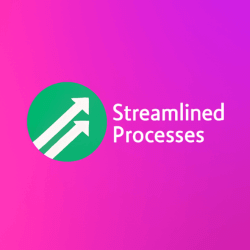For Task Workflow Automation, see our main page here.
What Is Task Workflow Automation?
Task Workflow Automation refers to using digital tools to streamline repetitive or routine work tasks. These tools help teams complete jobs faster, with fewer errors, and less manual effort. In other words, it’s about letting software handle what doesn’t need a human touch.
For example, consider a marketing team that sends a welcome email every time a new lead signs up. With automation, this becomes hands-free. As a result, the team can focus more on strategy and creativity. Similarly, HR departments can automatically assign onboarding tasks to new employees using workflow tools.
This shift doesn’t just save time. It also creates room for better decision-making, as automated systems often provide detailed reports and insights into performance.
Core Benefits of Task Workflow Automation
Companies of every size are turning to automation for a range of advantages. Most importantly, it enhances workflow consistency and accountability.
- Speed: Manual processes are often slow. Automated tasks run much faster and with fewer delays.
- Accuracy: Automation eliminates human error in repetitive processes, like data entry or invoice generation.
- Scalability: As your business grows, automation systems can scale with little additional cost.
- Transparency: Workflow tools often include audit logs and status tracking, making oversight easier.
- Employee Satisfaction: Less time spent on tedious tasks leads to higher employee engagement and productivity.
Consequently, companies that implement automation often see ROI in streamlined operations and happier teams.
Key Use Cases for Task Workflow Automation
The impact of automation spreads across industries. Here are some practical use cases:
- Finance: Automate invoice approvals, budget tracking, and financial reporting.
- Customer Support: Route tickets automatically to the right support agents based on keywords or topic.
- Sales: Schedule follow-ups, nurture leads, and update CRM records without lifting a finger.
- Project Management: Automatically assign tasks, notify teams of changes, and update timelines.
- IT Services: Automate service desk operations, system checks, and password resets.
These automations not only improve service delivery but also reduce turnaround times significantly.
How to Choose the Right Workflow Automation Tool
Selecting the right system depends on your goals and team structure. Several well-known platforms serve different needs, such as Zapier, Monday.com, Notion, or Microsoft Power Automate. Each offers unique features targeted to specific business types.
You should look for tools that offer:
- Flexible integrations with apps you’re already using
- User-friendly design and little need for coding
- Customizable workflow templates
- Real-time analytics and monitoring dashboards
To clarify, it’s not about choosing the most complex tool. It’s about selecting the one that solves your problems effectively. After that, ease of adoption and solid customer support become key factors.
Factors Slowing Workflow Automation Adoption
Despite the promising benefits, some teams are slow to automate workflows. Several reasons stand out:
- Change Aversion: Some staff prefer familiar manual processes and resist change.
- Upfront Setup Time: Building the first automation often takes planning and resources.
- Cost Concerns: Small businesses may think automation tools are too expensive or complex.
- Data Security Worries: There’s sometimes hesitation around sharing data across automated systems.
However, modern systems address most of these issues with robust documentation, onboarding tools, and flexible pricing models. In short, most barriers are not technical, but cultural or organizational.
Current Trends in Task Workflow Automation
Today’s automation is far more advanced than just rule-based triggers. With AI integration, systems can now make decisions, adjust workflows in real time, and even offer predictive insights.
Some emerging trends include:
- AI-Driven Workflows: Tools that adjust processes based on learning patterns or historical data.
- Low-Code Platforms: Non-technical users can now create powerful automations with drop-and-drag interfaces.
- Hybrid Automation: Combining human-in-the-loop with automated steps when critical thinking is required.
In addition, many platforms now include chatbot features to automate communication inside apps like Slack or Teams. This enhances internal efficiency and supports faster decision-making.
Real-World Example: Marketing Agency Efficiency
Let’s consider a mid-sized marketing agency. Before using Task Workflow Automation, their project managers had to manually assign creative briefs to designers, notify QA teams, and update project spreadsheets daily.
After integrating automation with tools like Asana and Slack, new client requests now trigger a chain of automated events: task creation, team assignment, deadline tracking, and notification alerts. Consequently, the agency saw a 40% drop in project delays and significant time savings in management overhead.
This shows how even creative industries benefit from cutting repetitive steps. Moreover, the time saved allowed managers to focus on client growth and team mentoring rather than admin work.
Best Practices for Seamless Automation
To maximize success, apply these principles when rolling out Task Workflow Automation:
- Start small — focus on one manual process that causes frequent delays.
- Map the workflow before building it — understand every step and who’s involved.
- Test the automation in stages — catch bugs before going live.
- Train your team — even the best tools fail if users don’t understand them.
- Monitor, evaluate, and optimize — automation isn’t set-it-and-forget-it.
Similarly, it’s a good idea to assign ownership. One person or team should maintain responsibility for each automated workflow.
FAQ: Common Questions About Task Workflow Automation
Q: What types of tasks are best suited for automation?
Simple, repetitive, and rules-based tasks are ideal. For example, document approval, email notifications, or form processing tasks work well.
Q: How long does it take to set up a basic automation?
It varies by tool and task complexity. However, many beginner workflows can be set up in under an hour using platforms like Zapier or Make.
Q: Is automation secure for business processes?
Yes, if you choose reliable vendors that offer encryption, role-based access, and compliance with privacy laws such as GDPR or HIPAA.
Q: What happens when a workflow fails?
Good systems send alerts and allow custom failover actions — like assigning the task to a user. Therefore, there’s often little risk of complete process breakdown.
Q: Can small businesses afford workflow automation?
Absolutely. Many tools offer free tiers with solid features. So it’s smart to explore options before investing heavily.
Conclusion: Why It’s Time to Embrace Automation
Task Workflow Automation is no longer a trend—it’s becoming a business standard. From improving productivity to reducing stress, the value it offers can’t be overstated. Above all, it’s not just about saving time; it’s about gaining clarity, control, and creative space for better work.
Whether you run finance operations or a creative agency, there’s an automation solution that fits your needs. And with so many flexible tools on the market today, there’s less reason than ever to delay implementation.
This article was created with the assistance of AI tools and reviewed by our team at Streamlined Processes LLC to ensure accuracy and relevance.
Follow us on Facebook here.