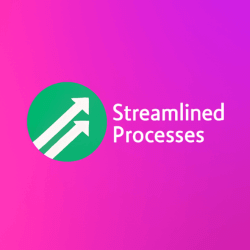For Task Automation Strategies, see our main page here.
Why Task Automation Matters in Today’s Workflow
Work today moves faster than ever. Manual tasks slow teams down, introduce errors, and waste valuable time. As a result, many organizations are turning to Task Automation Strategies to improve efficiency, reduce costs, and drive innovation.
Companies in every industry feel the pressure to do more with less. Whether you’re a startup founder, a mid-sized business manager, or part of a large enterprise, automation can unlock productivity gains across the board. In other words, smart automation gives your team more time for the work that really matters.
Understanding Task Automation Strategies
Task Automation Strategies refer to the systems and methods used to streamline repetitive, rule-based activities. These tasks are often ideal for automation tools because they follow consistent steps and have clear outcomes.
Some examples include:
- Scheduling social media posts
- Generating standard reports
- Invoicing and payroll processing
- Transferring data between systems
- Customer onboarding workflows
The goal of automation is to reduce dependency on manual labor while improving accuracy, speed, and scalability. Moreover, it allows for proactive responses based on real-time information.
Popular Tools Driving Automation Today
The market is full of platforms designed to enable or enhance Task Automation Strategies. Each one serves different business needs and levels of complexity. Here are a few standout categories:
- RPA (Robotic Process Automation): Tools like UiPath, Blue Prism, and Automation Anywhere automate routine desktop tasks and workflows.
- Integration Platforms: Services like Zapier, Make.com, and Microsoft Power Automate connect apps and move data between them automatically.
- No-Code Automation: Platforms like Airtable Automations and Notion enable non-developers to build workflows with clicks instead of code.
- Script-Based Tools: For developers, Python scripts or command-line scheduling with cron can drive complex automations.
In conclusion, choosing the right tool depends on your team’s technical ability, the process complexity, and your long-term goals.
Benefits of Task Automation Strategies
Implementing Task Automation Strategies doesn’t just streamline operations. It creates measurable improvements across your organization. These include:
- Increased Accuracy: Automation eliminates manual errors and ensures consistency.
- Saved Time: Employees can focus on valuable and creative tasks, not routine chores.
- Scalability: As your business grows, automated processes handle increasing workloads with ease.
- Cost Savings: Fewer manual touchpoints translate to lower labor costs and faster completion.
For example, a mid-sized marketing agency saved over 250 hours per month by automating their reporting, invoicing, and lead routing processes via Zapier and Google Forms. This freed up a full-time position to focus on client strategy.
How to Start Your Automation Journey
Mapping out Task Automation Strategies begins with understanding your processes. Here’s a practical guide that many businesses follow:
- Audit your current workflows. Identify repeated manual tasks that follow defined steps.
- Prioritize high-impact areas. Focus on tasks with high frequency or error risk.
- Select the right tools. Choose based on your business needs and your team’s skill level.
- Test on a small scale. Start simple, observe performance, and refine your approach.
- Monitor and optimize. Track results, employee feedback, and update as workflows evolve.
These steps help minimize the risks of over-automation and ensure sustainable success. In addition, they encourage user adoption and buy-in from the broader team.
Common Challenges and How to Beat Them
Even with the best planning, automation comes with its own obstacles. Fortunately, most barriers to Task Automation Strategies can be overcome with preparation. Some common issues include:
- Tool Overload: Too many systems can result in chaos. Consolidate wherever you can.
- Lack of Training: Ensure your team understands the tools—and the reasons behind them.
- Poor Process Design: Automating a flawed process only speeds up the mess. Fix it first.
- Short-Term Thinking: Think beyond the immediate task. Consider scalability and integration down the road.
It’s often helpful to involve both IT and operations when designing Task Automation Strategies. This balances performance with functionality and ongoing support.
Task Automation Across Industries
Different industries apply Task Automation Strategies in unique ways. Let’s explore a few real-world applications:
- Healthcare: Automating patient billing, appointment reminders, and medical record transfers.
- E-Commerce: Managing inventory updates, order processing, and abandoned cart emails.
- Finance: Handling expense approvals, transaction monitoring, and compliance reporting.
- Education: Automating enrollment confirmations, grade tracking, and learning path recommendations.
So, whether you’re running a retail website or managing a medical clinic, Task Automation Strategies can transform your daily operations.
AI’s Role in Modern Automation
Artificial intelligence boosts automation by adding intelligence to routine workflows. For example, AI tools can:
- Interpret emails and trigger process flows automatically
- Extract data from scanned documents with OCR
- Predict scheduling conflicts or customer churn
When combined with traditional automation platforms, AI enables decisions that used to require human judgment. This makes Task Automation Strategies not only faster but smarter.
This article was created with the assistance of AI tools and reviewed by our team at Streamlined Processes LLC to ensure accuracy and relevance.
FAQ: Getting Clarity on Automation
Is automation safe for sensitive data?
Yes, if implemented correctly. Choose secure platforms and follow data compliance standards like GDPR or HIPAA when needed.
How long does it take to see benefits?
With simple tasks, savings can be immediate. More complex systems may take weeks to show impact, but long-term gains are significant.
Do I need technical skills to start?
Not necessarily. Many tools offer no-code options. However, for complex automations, developer support may be helpful.
Will automation replace my team?
No, it will support your team by removing repetitive work. Staff can then use their time for problem-solving and creative tasks.
In short, Task Automation Strategies empower teams by making room for more meaningful work.
Follow us on Facebook here.