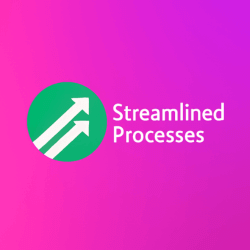For Streamline Daily Workflows, see our main page here.
Why Streamlining Workflows Matters in Today’s Digital Workplace
In a fast-moving world, time is your most valuable asset. Businesses today juggle multiple tools, apps, platforms, and teams. As a result, workflow inefficiencies cost companies hours each week and thousands annually. Therefore, learning how to streamline daily workflows isn’t just a convenience—it’s a competitive advantage.
Consider a mid-sized marketing agency. Before optimizing its workflows, campaign approvals took five business days. After implementing a collaborative project management tool and automated email routing, approvals dropped to 48 hours. In other words, better workflows translated directly into faster delivery and happier clients.
Core Strategies to Streamline Daily Workflows
Effective workflow design starts with clarity and structure. Whether you’re handling client onboarding or content production, a refined process helps minimize errors and reduce delays. Below are key strategies to streamline daily workflows in any organization:
- Map your current processes: Identify bottlenecks, redundancies, and inefficiencies.
- Standardize tasks: Use templates and checklists to reduce confusion.
- Automate repetitive tasks: Leverage software like Zapier or Make for cross-platform automation.
- Use integrated project management tools: Tools like Asana, Monday.com, or Notion centralize tasks, files, and communication.
- Centralize documentation: Knowledge bases and wikis ensure everyone accesses the same information.
For example, a logistics company used to rely on spreadsheets for delivery tracking. By shifting to Trello with integrated automation, they reduced order reporting time by 60%. Consequently, clients received real-time visibility, boosting trust and satisfaction.
Using Technology to Streamline Daily Workflows
Not all tools are created equal. In fact, using too many systems can create complexity. To simplify, choose tools that synchronize well with each other. Integration is key. Here are technologies that directly contribute to workflow efficiency:
- Cloud platforms: Google Workspace and Microsoft 365 support real-time collaboration.
- Automation software: Zapier, Power Automate, and Integromat reduce manual input and cross-tool friction.
- Time-trackers: Tools like Toggl and RescueTime identify where time is being wasted.
- Communication hubs: Slack or Microsoft Teams centralize updates and reduce email clutter.
Moreover, AI tools now enhance workflow capabilities. For instance, an HR firm adopted AI to scan resumes and schedule interviews. As a result, their recruitment pipeline accelerated by 40% over six months.
Improving Team Collaboration to Enhance Workflow
Even the most well-designed workflow fails without strong teamwork. So, collaboration must be intentional. Daily huddles, shared dashboards, and centralized messaging help bring alignment. Additionally, accountability needs to be built-in.
For example, agile teams often use Kanban boards to visualize progress. That transparency allows team members to identify delays early and adjust priorities. In the same vein, assigning clear roles eliminates “who’s doing what” confusion.
Consider a remote tech startup. They implemented a weekly retrospective in Notion to review task outcomes and blockers. Consequently, their sprint velocity improved by 25% within two months.
How to Identify When Workflows Need Optimization
Workflows should evolve with your company. But how do you know it’s time to improve? Watch for these signals:
- Frequent delays or missed deadlines
- Communication breakdowns across teams
- Duplicated tasks or redundant approvals
- Inconsistent output or customer dissatisfaction
To clarify, even high-performing companies revisit workflows quarterly. A SaaS provider recently found that its product release plan was too rigid. By switching to a more flexible model using “just-in-time” testing, they sped up releases by 30% and reduced defects.
Case Study: A Finance Team Learns to Streamline Daily Workflows
A regional accounting firm had problems with invoice processing. Staff manually entered client details across five different systems. Errors were common, so billing was slow. To improve, they integrated their CRM with accounting software using Make.com.
Now, client data transfers automatically. Most importantly, invoices are generated in under a minute. As a result, they reclaimed over 25 hours per week and shortened the client payment cycle significantly.
This shift allowed the firm to grow without hiring additional staff—proving that workflow optimization scales better than headcount.
Common Mistakes That Disrupt Workflow Efficiency
When trying to streamline daily workflows, many teams make avoidable mistakes. Recognizing these patterns can save time and resources:
- Doing too much at once: Overhauls with too many changes often confuse teams.
- Choosing the wrong tools: Selecting software based on trends, not needs, hurts progress.
- Poor training: New tools fail without adequate onboarding and practice.
- Skipping feedback: User input is vital to improve workflow design.
To overcome these pitfalls, start small. Pilot one change in a single department, then expand gradually. This method builds trust and reinforces adoption.
Evaluating Results After Workflow Changes
How do you know if your workflow strategy is working? Track quantitative and qualitative outcomes. Metrics like lead time, cycle time, task completion rates, and team engagement offer insights. Meanwhile, employee feedback helps explain results beyond the numbers.
Furthermore, using dashboards is an excellent way to view progress. Tools like Google Data Studio or Power BI let teams see trends at a glance. Most importantly, revisiting your workflow monthly ensures continued alignment as your business evolves.
FAQ: Workflow Automation and Optimization
How often should I analyze and adjust workflows?
Ideally, every three to six months. However, rapid growth or customer feedback may require sooner reviews.
Is automation always the answer?
No. Automation works best for repetitive, rule-based tasks. But creative or decision-heavy tasks still require human input.
What if my team resists new workflows?
Involve them early. Explain the benefits and allow room for feedback. People support what they help create.
Can small businesses afford to streamline daily workflows?
Absolutely. Many tools offer free plans or affordable tiers. Even a few small changes can offer big returns.
Was this article written using AI?
This article was created with the assistance of AI tools and reviewed by our team at Streamlined Processes LLC to ensure accuracy and relevance.
Follow us on Facebook here.