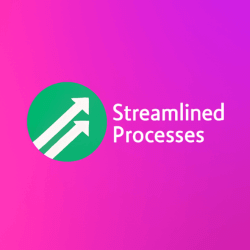For Saas Software For Teams, see our main page here.
What Is Saas Software For Teams?
Software-as-a-Service (SaaS) for teams refers to cloud-based tools designed to support collaboration, productivity, and workflow management across organizations. These solutions typically operate via subscription models and allow teams to access applications from anywhere using the internet.
The rise of SaaS platforms has transformed the way businesses operate. Instead of relying on local installations and manual updates, teams now work in cloud-native environments where everything updates automatically. As a result, productivity is up, and overheads are down.
For example, platforms like Slack, Trello, and ClickUp exemplify how SaaS has empowered distributed teams to work cohesively. Moreover, many of these tools are integrated with AI features that automate repetitive tasks and surface insights in real-time.
Why Teams Prefer Saas Solutions Today
Today’s workforces are more dynamic, remote-friendly, and fast-moving than ever before. As a result, SaaS software for teams has become the go-to choice for managing projects, communicating, and sharing knowledge.
- Cost Efficiency: No upfront hardware or license fees.
- Scalability: Easy to add or remove users as teams grow or shift.
- Remote Access: Work securely from anywhere in the world.
- Real-Time Collaboration: Eliminate delays with instant updates.
Furthermore, SaaS tools often come with built-in integrations. This allows them to connect with CRMs, file storage, or calendar platforms, consolidating a company’s tech stack.
Key Features Of Saas Software For Teams
Effective team-based SaaS platforms share common traits. When evaluating your options, consider these core features:
- User Management: Role-based permissions ensure secure access.
- Collaboration Tools: Messaging, file sharing, and commenting functions are essential.
- Task and Project Tracking: Dashboards give a clear view of timelines and progress.
- Automation: Workflow triggers save time and reduce manual steps.
- Analytics and Reporting: Data helps you measure team performance.
For example, tools like Asana and Monday.com provide drag-and-drop interfaces that allow non-technical teams to set up robust project tracking quickly. This ease of use significantly improves team adoption and engagement.
Choosing the Right Tool for Your Team
Not every SaaS platform suits every team. To clarify your decision, ask these questions:
- What industry are you in?
- Is your team remote, hybrid, or on-site?
- What size is your team today—and expected tomorrow?
- Do you need integrations with existing tools?
- What is your team’s technical skill level?
For instance, tech startups may lean toward Agile-focused tools like Jira, while marketing agencies prefer visually driven platforms like Notion or Basecamp. Each offers unique strengths, so aligning features with team needs is essential.
Common Pitfalls To Avoid
Even though SaaS tools increase efficiency, some teams choose the wrong platform or fail to use it properly. As a result, productivity drops and frustration builds.
Here’s what to avoid:
- Over-customization: Simpler is usually better.
- Lack of onboarding: Team members need training to adopt the tool effectively.
- Tool overlap: Using too many platforms creates confusion and slows down work.
- Failing to review data security: Ensure your chosen SaaS complies with industry regulations.
Above all, regularly assess how your team uses your software. Make sure it’s delivering the outcomes you need and not becoming digital clutter.
How Saas Software For Teams Drives Growth
SaaS platforms contribute to team growth in many ways. Firstly, they remove location barriers. So whether you’re in Boston or Berlin, everyone stays on the same page. Secondly, SaaS improves data visibility, which means faster decision-making.
To illustrate, an HR team using BambooHR can onboard a dozen new hires remotely without sending a single email. Likewise, a sales team using HubSpot can collaborate on pipelines and client feedback in real time. As a result, productivity improves across departments.
Consequently, these tools also support KPIs and performance tracking, helping managers spot issues and act faster. In the same vein, built-in analytics serve leadership as they scale operations or adjust strategy.
Case Study: Growing Efficiently with Saas
Consider the example of a 50-person software development agency. They struggled with task management and missed deadlines. They adopted ClickUp—a flexible SaaS platform—and restructured their workflows using automation and dashboards.
After three months, internal surveys showed that time wasted on redundant emails dropped by 60%. Moreover, weekly sprint planning now takes 25% less time. As a result, client delivery also improved, boosting retention rates by 15%.
This transformation was made possible only through strategic adaptation of SaaS software for teams. By choosing the right tools, the agency turned its operations around without extra hires or budget increases.
Emerging Trends in SaaS Collaboration
SaaS platforms continue to evolve. A few exciting developments are shaping the next wave of collaboration:
- AI Assistants: Recommending tasks, drafting documents, or summarizing conversations.
- No-Code Tools: Empowering non-developers to create custom workflows.
- Vertical SaaS: Highly specialized platforms for industries like healthcare, law, or education.
- Remote-First Experiences: Designed for distributed teams from the ground up.
For example, tools like Notion AI or Grammarly Business demonstrate how embedded intelligence is now a normal user expectation. Similarly, low-code platforms let user-facing teams build tailored solutions without relying on developers.
FAQ: Saas Software For Teams
Q: How secure are SaaS platforms for sensitive team data?
A: Most modern SaaS tools follow industry-standard encryption. Look for platforms with SOC2, ISO27001, or GDPR certifications.
Q: Can small teams benefit from SaaS just like larger companies?
A: Absolutely. Many platforms offer freemium plans or scalable pricing ideal for startups or small teams.
Q: What happens if my team outgrows our current SaaS platform?
A: Nearly all SaaS tools offer scalable plans. You can often upgrade without switching tools, keeping your data and workflows intact.
Q: How often do SaaS platforms need to be updated?
A: Rarely by you. Updates and new features are pushed automatically by the provider with little to no disruption.
Q: Are there hidden costs in SaaS tools?
A: Sometimes. Additional costs may come from integrations, storage, or user tiers. Always review full pricing details.
Final Thoughts on Collaboration Through SaaS
In short, choosing the right SaaS software for teams is more vital than ever. Team dynamics have shifted, and work environments are no longer limited by physical spaces. Therefore, your team’s ability to collaborate in the cloud shapes its productivity, morale, and success.
With so many options on the market, it’s crucial to align your software choice with real business needs and use cases. Look for flexibility, user-friendliness, and integrations that empower—not complicate—your processes.
This article was created with the assistance of AI tools and reviewed by our team at Streamlined Processes LLC to ensure accuracy and relevance.
Follow us on Facebook here.