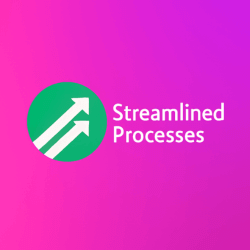For Saas Business Tools Comparison, see our main page here.
Why Comparing SaaS Tools Matters More Than Ever
Choosing the right SaaS tools can shape your business’s efficiency, culture, and margins. With hundreds of solutions on the market, it’s easy to pick tools that feel great at first, but later clash with workflows or stack badly with other systems.
In today’s fast-moving digital economy, teams can’t afford fragmented software. A smart SaaS Business Tools Comparison allows businesses to align choices with current goals, growth stage, and technical capacity. For example, a startup may favor simplicity and pricing, while an enterprise prioritizes data governance and scalability.
Moreover, overlapping features can inflate costs unnecessarily. For instance, using Slack and Microsoft Teams simultaneously often leads to confusion and redundant expenses. Therefore, a careful evaluation saves your team from inefficiencies, both technical and budget-wise.
Evaluating Popular SaaS Categories
To streamline your SaaS Business Tools Comparison, break options into core categories. Some of the most common include:
- Project Management (e.g., Asana, Trello, ClickUp)
- CRM and Sales Tools (e.g., HubSpot, Salesforce, Zoho CRM)
- Collaboration and Communication (e.g., Slack, Microsoft Teams, Zoom)
- Finance and Accounting (e.g., QuickBooks, Xero, FreshBooks)
- Marketing Automation (e.g., Mailchimp, ActiveCampaign, ConvertKit)
- Customer Support (e.g., Zendesk, Help Scout, Intercom)
Each of these platforms can integrate with others. However, not every integration is smooth. For instance, some tools list integrations that are partial or API-limited, meaning they need developer work to run reliably.
Features vs. Usability in SaaS Business Tools Comparison
One key factor in any SaaS Business Tools Comparison is balancing features with usability. A tool may offer powerful automation and analytics but require steep learning curves or complex onboarding.
Take Salesforce, for example. It’s packed with features for large teams and complex sales funnels. However, many small businesses opt for HubSpot instead. Why? Because HubSpot’s interface and setup are simpler, allowing teams to get started without IT help.
Usability also impacts adoption. If employees find a tool too complex, they might revert to manual workarounds, leading to poor data hygiene or missed deadlines. Consequently, user feedback during the evaluation phase is just as vital as the technical comparison.
Cost Implications and Timing Your Purchase
The best time to compare SaaS tools isn’t when something breaks—it’s before you scale. Locked-in annual plans, onboarding fees, and per-seat pricing can quickly escalate costs.
Cost structures vary widely. Some tools like Notion offer generous free tiers, while others, such as Airtable, charge per user after just a handful of features. Therefore, factor in not only the monthly cost but also hidden fees, implementation hours, and future upgrades.
Most importantly, avoid tool fatigue. Constantly switching platforms disrupts workflows and drains morale. A thorough SaaS Business Tools Comparison helps you choose platforms that scale with your growth, not just your current workload.
Case Study: SaaS Stack for a Remote Marketing Team
Let’s explore an example. A remote marketing agency with 10 team members was juggling five platforms: Basecamp for projects, Monday.com for client timelines, Slack for messaging, Google Sheets for tracking, and Mailchimp for campaigns.
This setup led to overlapping functions and poor visibility. After a coordinated SaaS Business Tools Comparison, the team consolidated to ClickUp (project and task management), Slack (still the preferred internal comms), and ActiveCampaign for marketing automation. As a result, the agency saved 22% monthly on software costs and improved cross-functional transparency.
Beyond Features: Integrations & Ecosystem
Some of the most underrated aspects of SaaS tools are API access and third-party partnerships. When tools can “talk” to each other, your systems stay in sync and your data remains actionable.
For example, Zoho CRM integrates with accounting, email, and inventory platforms inside the Zoho ecosystem. However, it’s less open when compared to platforms like HubSpot, which connects with over 1,000 third-party apps via Zapier or native APIs.
So, while doing your SaaS Business Tools Comparison, consider not just feature parity but also the ecosystem a tool belongs to. This has long-reaching effects on scalability and ease of innovation within your team.
Trends Changing the SaaS Landscape
The SaaS space is evolving rapidly, driven by AI, low-code tech, and remote work. Today, automation is built directly into dashboards, and AI assistants help triage support requests or write first-draft marketing copy.
Furthermore, many tools now include embedded analytics. This reduces dependency on external BI platforms, saving data teams time and cost. For example, Intercom recently launched AI chatbots for instant customer replies, while Notion integrated an AI assistant for content summarization.
These trends should influence your SaaS Business Tools Comparison. Choose tools that update consistently and offer clear roadmaps. An outdated product may seem cheaper now but create more limitations in the long run.
Common Mistakes to Avoid
Even with research, there are pitfalls. Here are common mistakes to avoid during a SaaS Business Tools Comparison:
- Ignoring end-user feedback before purchase
- Focusing only on price, not ROI
- Skipping pilot programs or test runs
- Failing to evaluate long-term scalability
- Overlapping functionality across tools
In other words, success lies in picking tools that blend performance with simplicity—and align with actual team use, not wishlists.
FAQs: What Teams Ask Before Choosing SaaS Tools
Q1: How often should we audit our SaaS stack?
At least once per year. During major growth or pivot points, do it quarterly. Subscriptions build up fast, so regular reviews reduce waste.
Q2: Should we prioritize single-platform suites or best-of-breed tools?
It depends. Single platforms reduce friction. However, best-of-breed tools often have sharper features. Use integration ability and team maturity as your guide.
Q3: What’s one overlooked area in SaaS Business Tools Comparison?
Training and onboarding time. Even the best tool fails if users don’t adopt it. Include ramp-up time and support in your budget considerations.
Q4: How do we evaluate data security in SaaS tools?
Check if the vendor offers SOC 2, GDPR, or HIPAA compliance. Also confirm how they handle backups, encryption, and incident response processes.
Final Thoughts on Making an Informed Choice
SaaS tools power today’s operations, marketing, and sales teams. But more tools don’t always mean more productivity. With a thoughtful Saas Business Tools Comparison, companies can align systems with strategy—and unlock lasting efficiency.
Most importantly, keep your team’s voices in the process and evaluate on security, scalability, and usability. The most helpful software choices are rarely the flashiest—they’re the tools your team actually uses every day.
This article was created with the assistance of AI tools and reviewed by our team at Streamlined Processes LLC to ensure accuracy and relevance.
Follow us on Facebook here.