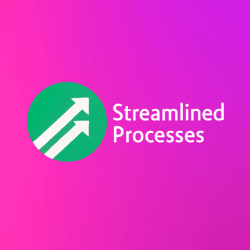For Saas Automation Software, see our main page here.
What is Saas Automation Software?
Saas Automation Software refers to cloud-based tools designed to streamline repetitive tasks across business systems. These platforms help reduce manual work by automating workflows, integrating data, and supporting real-time updates between apps. As a result, teams save time, increase productivity, and reduce errors.
In other words, it replaces time-consuming processes—like updating spreadsheets or sending follow-up emails—with smart, automated actions. From marketing campaigns to sales tracking and customer service, Saas Automation Software connects various services and performs tasks without the need for human intervention.
This article was created with the assistance of AI tools and reviewed by our team at Streamlined Processes LLC to ensure accuracy and relevance.
Core Features of Effective Saas Automation Solutions
Automation platforms vary widely, but popular tools tend to offer similar features. Let’s explore the core components that define a high-performing Saas Automation Software:
- Workflow Builder: Drag-and-drop interfaces help users create automations without coding skills.
- App Integrations: These connect various apps—such as CRMs, ERPs, or email tools—using APIs or native connectors.
- Multi-Step Triggers: Workflows don’t stop at one task. A single trigger can execute multiple, conditional actions.
- Data Mapping: This lets you choose what data flows where, ensuring consistency between platforms.
- Error Handling: Smart tools automatically alert users or retry workflows when an error occurs.
Advanced platforms may also include AI features, like smart recommendations or predictive automation. For example, a tool might suggest optimizing a sales workflow based on past performance metrics.
Real-World Examples of Saas Automation Software in Action
Now let’s bring automation to life. Below are ways businesses use Saas Automation Software every day:
- Marketing Teams: Automatically pass leads from social media forms into the CRM and assign follow-up tasks.
- Sales Teams: When a deal is marked as “won,” the software triggers customer onboarding emails and notifies finance to send an invoice.
- HR Departments: Automate new hire processes by syncing form submissions with payroll, benefits, and project management systems.
- Customer Support: Escalations from support chats instantly create tickets in platforms like Zendesk or Freshdesk.
- E-commerce: Inventory alerts and order confirmations are sent to suppliers, warehouses, and customers simultaneously.
In all these use cases, businesses achieve quicker response times, reduce human error, and improve internal coordination. Moreover, it builds trust with clients when communication is accurate and timely.
Why Use Saas Automation Software?
Choosing to automate may seem like a big step. However, the benefits far outweigh the learning curve. Here are the main reasons organizations invest in Saas Automation Software:
- Time Savings: Reduce hours spent on repetitive tasks so teams can focus on growth strategies.
- Better Accuracy: Fewer manual entries mean fewer errors and cleaner data.
- Cost Efficiency: Automation often replaces the need for additional hires or overtime hours.
- Instant Scalability: As your business grows, automation scales without extra effort.
Most importantly, automating tasks brings speed and flexibility to operations. For rapidly growing companies, this becomes a competitive advantage.
Trends Shaping the Future of Automation Software
The world of Saas Automation Software is evolving quickly. New trends are shaping how businesses adopt and expand their automation pipelines:
- No-Code Interfaces: Non-technical users can now build workflows without writing a line of code.
- AI-Powered Insights: Platforms increasingly use machine learning to suggest optimizations or predict outcomes.
- Event-Driven Workflows: Instead of scheduled automations, many systems now use real-time triggers.
- Native Integrations: More software providers offer built-in connections across their platforms to reduce setup time.
Consequently, startups and enterprises alike can adopt automation with less friction. Many vendors, such as Zapier, Make, and Workato, lead innovations in the space by offering prebuilt templates and community sharing options.
Choosing the Right Saas Automation Software for Your Business
To select the right platform, consider your business size, industry, and integration needs. A small team may prefer a solution that integrates with just a few apps. Conversely, an enterprise might need something that scales across departments.
Here’s a checklist to simplify decision-making:
- Does it integrate with existing tools like Gmail, Slack, or Salesforce?
- How easy is it to build and test workflows?
- What support and documentation does the vendor provide?
- Are there limits on the number of automations or users?
- Is data handled securely, and does it comply with regulations like GDPR?
To clarify, no single tool fits every use case. Testing a free version or requesting a demo can help evaluate fit before committing long-term.
Common Mistakes to Avoid in Automation Projects
Automation can go wrong without planning. Below are key missteps to avoid:
- No Clear Goals: Don’t automate just for convenience. Define what success looks like first.
- Over-Automating: Some tasks benefit from human judgment. Know when to stop automating.
- Skipping Testing: Always test triggers and conditions to prevent broken workflows.
- Neglecting Updates: As platforms change, integrations can break. Regularly update and monitor setups.
In short, using Saas Automation Software effectively requires both intention and upkeep. Businesses succeed when they treat automation as an ongoing process—not a set-it-and-forget-it task.
FAQ: Saas Automation Software Explained
Can small businesses benefit from Saas Automation Software?
Absolutely. Smaller teams often gain time and cost savings quickly. Even basic automations reduce burnout and improve output.
Is coding required to set up automation workflows?
Not necessarily. Many tools offer visual builders that require no coding. However, advanced users can use custom scripts if needed.
How secure is SaaS-based automation?
Most providers follow strict security practices. Look for features like encryption, access controls, and compliance certifications.
What industries use Saas Automation Software the most?
Marketing, finance, healthcare, and education are top users. But nearly every industry can apply automation to boost efficiency.
Can AI help improve my workflows?
Yes. Many platforms now recommend optimizations or detect patterns using AI. This helps fine-tune performance over time.
In Conclusion: The Power of Streamlined Systems
Whether you run a startup or lead an enterprise team, the right Saas Automation Software unlocks higher productivity and smarter operations. It helps teams free up time, maintain data accuracy, and respond to business needs at scale.
With real-world applications across departments and industries, automation isn’t a luxury—it’s part of modern work. As software capabilities grow and become more user-friendly, the barrier to entry continues to drop.
Above all, success depends on choosing wisely, starting small, and scaling with strategy. Businesses that embrace tools today will lead tomorrow’s innovations.
Follow us on Facebook here.