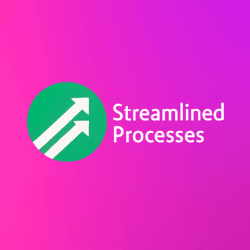For Saas Applications For Financial Management, see our main page here.
What Are Saas Applications For Financial Management?
SaaS applications for financial management are cloud-based software tools designed to handle a wide range of financial processes. They are accessible via the internet and typically operate on a subscription model. These tools often assist companies with budgeting, forecasting, bookkeeping, tax preparation, and regulatory compliance.
Compared to traditional desktop software, SaaS platforms reduce the need for in-house IT support. As a result, small to medium enterprises can leverage powerful financial tools without heavy infrastructure costs. Companies like QuickBooks Online, Xero, and FreshBooks are prime examples of successful players in this space.
Why Businesses Are Switching to Cloud-Based Tools
One of the main reasons businesses are adopting SaaS applications for financial management is flexibility. Since the software is online, users can access their financial data anytime, anywhere. Moreover, these tools are often updated automatically, so there’s no need to worry about outdated versions.
In addition, SaaS tools tend to offer high-level security features. Encrypted data storage, two-factor authentication, and customizable user permissions make these tools more secure than many locally hosted options. Most importantly, they scale easily with the business as it grows, offering more features or users when needed.
Key Benefits of Using SaaS Applications For Financial Management
- Real-time data access: View up-to-the-minute reports and insights from any device.
- Automation: Automate recurring tasks like invoicing, payroll, and expense tracking.
- Cost-efficiency: Manage software expenses with fixed monthly or annual pricing models.
- Integration: Seamless connections with other SaaS platforms, CRM tools, or banks.
- Collaboration: Work with remote accountants or teams without version control issues.
For example, a mid-sized eCommerce company might use QuickBooks for bookkeeping and link it with Shopify and Stripe. Consequently, transactions are recorded automatically, and reports are generated effortlessly—with virtually no manual input.
Popular Tools and Use Cases
There are plenty of SaaS applications for financial management, with features tailored to different industries and company sizes. Below are several tools known for specific strengths:
- QuickBooks Online: Great for general ledger tracking and payroll support.
- Xero: Ideal for project tracking, invoicing, and multicurrency reporting.
- FreshBooks: Works well for freelancers and small businesses focusing on invoicing and payments.
- Netsuite: A full-featured ERP system better suited for medium to large enterprises.
Let’s consider an example: A freelance graphic designer uses FreshBooks to send invoices, track expenses, and accept online payments. In the past, they relied on spreadsheets. Now, though, they save hours each week and have better visibility into their earnings.
Security Considerations in Financial SaaS Tools
It’s natural to be concerned about safety when managing finances in the cloud. Fortunately, most financial management SaaS providers use bank-level encryption and secure server environments. Vendors often undergo third-party audits, which help ensure their systems meet industry compliance standards like SOC 2 or ISO 27001.
However, users must also follow best practices. For example:
- Enable two-factor authentication for all sensitive accounts.
- Use strong, unique passwords and a password manager.
- Audit who has access to your financial tools regularly.
As a result of these controls, it’s possible to manage finances safely while benefiting from all the flexibility of SaaS applications for financial management.
Main Features to Look For
Before investing in SaaS applications for financial management, it’s helpful to outline what your company truly needs. While all-in-one platforms sound appealing, choosing the right tool should be based on features:
- Bank integration: Sync with your bank accounts to streamline reconciliation.
- Expense tracking: Categorize and monitor spending for better control.
- Budgeting tools: Set goals and compare them with real-time data.
- Tax compliance: Generate standard tax reports and integrate with filing services.
- Multi-user support: Assign access based on roles like accountant, bookkeeper, or CEO.
Some tools also allow custom dashboards, helping finance teams monitor KPIs at a glance. Accordingly, managers can act quickly and with confidence.
Recent Trends and Emerging Benefits
The landscape for SaaS applications for financial management is continually evolving. The rise of artificial intelligence (AI) and machine learning (ML) has made automation smarter and more intuitive than ever. For instance, ML-based categorization of transactions can help detect errors—or even signs of fraud—before humans could.
Additionally, environmental, social, and governance (ESG) reporting is becoming important for many organizations. Some SaaS platforms now include ESG modules to comply with regulatory or investor demands. As a result, financial management is stretching beyond numbers—supporting ethics and accountability as well.
Challenges When Adopting SaaS Solutions
Despite the benefits, switching to SaaS applications for financial management isn’t always easy. Small businesses may face issues like:
- Tool overload: Using too many tools creates data silos and confusion.
- Learning curves: New software can feel overwhelming without training.
- Data migration: Transferring historical data from legacy tools is time-consuming.
However, many providers offer detailed onboarding support and robust knowledge bases. By investing time early on, businesses can avoid long-term operational inefficiencies.
Choosing the Right Time to Implement
Timing matters when implementing new systems. The best moments typically include:
- Start of a new fiscal year or quarter
- After a funding round or major business change
- During a company reorganization or digital transformation initiative
In other words, aligning tool adoption with other financial events reduces risks of disruption and increases momentum in usage and training.
Pro Tips for Successful Rollout
Rolling out SaaS applications for financial management successfully takes planning. Experts recommend the following steps:
- Define business objectives clearly (e.g., reduce accounting costs by 20%).
- Involve stakeholders early, including IT and finance leadership.
- Choose software that aligns with your team’s skill level and growth plans.
- Test the platform in a pilot phase before full implementation.
- Train all users thoroughly and provide easy access to support.
With these strategies, adoption becomes smoother, and ROI becomes easier to track.
Frequently Asked Questions
Are SaaS applications secure for financial data?
Yes, reputable financial SaaS providers use encryption, secure data centers, and strict access controls. However, users must also follow good cybersecurity practices.
Can small businesses afford SaaS financial tools?
Absolutely. Many tools offer affordable monthly plans or tiered pricing. In many cases, cost savings from increased efficiency outweigh the fees.
How easy is it to migrate from desktop software?
The process depends on the systems involved. Many SaaS tools offer migration wizards or support teams to assist with data transfers from older platforms.
Final Thoughts
SaaS applications for financial management have transformed how companies handle money. From real-time reports to AI-powered insights, these tools empower smarter financial decisions. Whether you’re a solopreneur or a growing enterprise, there’s a solution tailored to your needs.
This article was created with the assistance of AI tools and reviewed by our team at Streamlined Processes LLC to ensure accuracy and relevance.
Follow us on Facebook here.