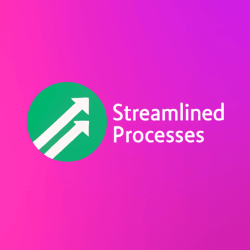For Recurring Payment Automation Software, see our main page here.
Understanding the Role of Recurring Payment Automation Software
Recurring Payment Automation Software helps businesses manage subscriptions, memberships, and ongoing billing without manual effort. It streamlines predictable charges—like monthly service fees or SaaS payments—by automating invoicing, collections, and payment tracking. As a result, it reduces late payments, boosts retention, and saves administrative costs.
Historically, recurring billing was handled manually using spreadsheets, scheduled reminders, and bank transfers. However, manual systems are prone to errors, require heavy oversight, and fail to scale. Enter automation. Using AI-powered systems today, even small businesses can manage thousands of accounts with ease.
This article was created with the assistance of AI tools and reviewed by our team at Streamlined Processes LLC to ensure accuracy and relevance.
Why Businesses Are Turning to Recurring Payment Automation Software
Small businesses and enterprise companies alike need reliable, seamless billing systems. As customer preferences lean toward subscriptions—think Netflix, gym memberships, digital services—the need for Recurring Payment Automation Software has grown dramatically. In fact, subscription-based businesses have grown over 435% in the last nine years, according to Zuora’s Subscription Economy Index.
With automated systems in place, companies can:
- Improve cash flow by reducing payment delays
- Minimize administrative work for accounting teams
- Create a smoother customer experience with fewer billing errors
- Scale operations without additional overhead
Furthermore, many solutions now integrate directly with CRMs, accounting software, and even messaging platforms—saving time and preventing data loss across tools.
Features You Should Expect in Modern Recurring Billing Software
Not all automation platforms are created equal. While the core functionality remains the same, standout systems offer powerful features like workflow customization, predictive analytics, and AI-driven fraud detection. Below are the most in-demand capabilities among today’s top platforms:
- Automated invoicing: Automatically generate and send invoices at set intervals
- Smart retries: Attempt failed payments multiple times with logic-based scheduling
- Customer self-service portals: Enable users to manage plans, update cards, and view billing history
- Dunning management: Reminders and follow-ups to recover failed payments without strain on staff
- Compliance & tax management: Built-in regional tax support and security compliance (e.g., PCI, GDPR)
For example, a marketing agency with 300 monthly clients can automate invoices, follow-ups, and card updates — leading to faster collections and smoother operations.
How Recurring Payment Automation Software Impacts Customer Retention
Billing issues are a top cause of customer churn. Failed charges, lack of transparency, and cumbersome payment updates can lead to canceled accounts. With proper automation, businesses can send expiration alerts, retry failed payments, and provide a mobile-friendly management portal—thus keeping customers in control.
Consider SaaS company A, which implemented Recurring Payment Automation Software and saw a 12% drop in involuntary churn thanks to better retry logic and automated reminders.
Therefore, beyond saving time, automation helps build trust and loyalty.
Pricing Structures: Flat Fees vs. Percentage-Based Models
When choosing a billing solution, pricing structure matters. Most providers follow one of three common pricing models:
- Flat monthly fee: Pay one price regardless of transaction volume—ideal for high-volume businesses.
- Per-transaction fee: Pay a small fee per invoice/charge—scales with use.
- Hybrid pricing: Combines percentage and monthly base—often used by SaaS tools with added CRM or analytics features.
Selecting the right plan depends on your business type, average ticket size, and goals for automation. For instance, a digital course creator selling $50 subscriptions may prefer transaction-based pricing, while a law firm on retainers may benefit from hybrid models.
Comparing Recurring Payment Automation Software Tools
There are many platforms to choose from, depending on your industry, integration needs, and preferred pricing. Here’s a snapshot comparison of popular options:
- Chargebee: Best for SaaS businesses offering multiple pricing tiers
- Stripe Billing: Ideal for developers needing API control
- Recurly: Focused on mid-market and enterprise-level options
- Zoho Subscriptions: Great for businesses already in the Zoho ecosystem
- Paddle: Tailored billing, tax, and compliance for global digital products
Each tool handles billing core tasks, but strengths lie in reporting, customization, or ease of use. Most importantly, test-drive their dashboards and support resources before fully committing.
Common Mistakes When Deploying Billing Automation
Though powerful, automation can backfire without proper prep. Here’s what to avoid:
- Not syncing accounting software: Causes duplicate records and reconciliation issues
- Setting rigid billing cycles: Limits flexibility for customers who want custom plans
- Ignoring failed payments: Leads to churn and lost opportunities
- Skipping customer notifications: Reduces transparency and increases disputes
Mistakes often come from fast setup without strategic planning. Take time to map workflows, define retry policies, and align internal teams during rollout.
Maximizing ROI From Recurring Payment Automation Software
To truly benefit, your automation system should link with your customer journey—from onboarding through billing and retention. That means syncing customer data across payment systems, CRMs, and marketing tools.
Companies that work across ecosystems with APIs and webhooks see greater value. For example, using automation software that integrates with HubSpot CRM lets sales teams track billing status in real time and jump in when needed.
Moreover, schedule quarterly audits and review metrics such as:
- Rate of failed payments vs. recovered charges
- Average days to collect payment
- Customer satisfaction with billing process
Constant optimization ensures your software serves both your business and your customers better as you scale.
FAQs About Recurring Payment Automation Software
Q: What’s the difference between recurring billing and subscription billing?
A: Subscription billing is a form of recurring billing. Recurring billing can include subscriptions, memberships, or usage-based models, while subscriptions are typically fixed and prepaid.
Q: Is Recurring Payment Automation Software secure?
A: Yes. Most systems use PCI DSS compliance standards, encryption, tokenization, and other security measures to keep payment data safe.
Q: Do I need a developer to set it up?
A: Not necessarily. Many platforms now offer no-code or low-code setups. However, complex integrations may still require IT support.
Q: What if a customer’s credit card fails?
A: Good systems use smart retry logic, send email notices, and offer grace periods or alternate payment options to reduce churn.
In Conclusion
Recurring Payment Automation Software helps organizations reduce friction, improve collections, and create a predictable, scalable revenue model. From startups to enterprises, the right platform can transform your billing process—freeing up your team to focus on growth and service rather than spreadsheets and reminders.
Follow us on Facebook here.