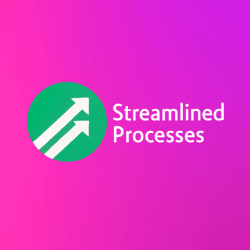For Recurring Invoicing Software, see our main page here.
Why Recurring Invoicing Software Matters in Today’s Business World
Recurring billing has become a lifeline for many modern businesses. Whether you’re a freelancer, run a SaaS startup, or manage a service agency, keeping up with client invoicing can be overwhelming. That’s where Recurring Invoicing Software plays a vital role in reducing manual work, improving cash flow, and increasing efficiency.
As customer relationships shift to ongoing subscriptions and retainers, companies need a system that can automatically bill without errors. For instance, gyms, digital services, and marketing agencies often rely on monthly memberships or service fees. With a solid billing system, they can ensure customers are billed on time, every time.
This article was created with the assistance of AI tools and reviewed by our team at Streamlined Processes LLC to ensure accuracy and relevance.
Core Features to Look For in Recurring Invoicing Software
Not all billing tools are designed equally. Some focus on basic invoice generation, while others offer a full-fledged subscription billing engine. To avoid switching tools later, it pays to pick software with essential long-term features:
- Automated Billing: Set it and forget it—automatically send invoices on a schedule.
- Custom Schedules: Flexible setup for weekly, monthly, or annual billing.
- Integrated Payments: Enable clients to pay seamlessly via credit cards, ACH, or wallets.
- Prorated Charges: Bill accurately even when mid-cycle changes occur.
- Dunning Management: Handle failed payments with retry strategies and alerts.
- Client Portals: Allow customers to view, download, and pay invoices easily.
Choosing a solution that includes these basics will reduce administrative burden and lower billing errors. This also builds customer trust and minimizes disputes.
Benefits of Using Recurring Invoicing Software
The value of automating your billing process extends beyond just convenience. So, what makes Recurring Invoicing Software a smart investment?
- Consistency: Never miss an invoice deadline again.
- Cash Flow Predictability: Know in advance when revenue will hit your accounts.
- Reduced Labor Costs: Free up staff from data entry and reminder emails.
- Improved Client Experience: Simplified billing creates smoother relationships.
- Scalability: Handle 10 or 10,000 customers with the same system.
Take for example a graphic design agency that works on monthly retainers. Before automation, invoicing took the team half a day per week. After switching to Recurring Invoicing Software, that time fell to 10 minutes a month. Consequently, they reinvested those saved hours into client work instead.
Comparing Traditional vs. Automated Invoicing
Let’s break down a quick side-by-side comparison to highlight the difference Recurring Invoicing Software can make:
| Feature | Manual Invoicing | Recurring Invoicing Software |
|---|---|---|
| Time Spent | High | Low |
| Error Rate | Moderate to High | Low |
| Customer Engagement | Basic Communications | Custom Branded Portals |
| Scalability | Hard to Scale | Very Scalable |
As shown, the difference is night and day. In short, relying on spreadsheets is outdated and inefficient for businesses aiming for growth.
When to Upgrade to Recurring Invoicing Software
Many small businesses manage invoicing manually until they hit a growth ceiling. So how do you know it’s time to upgrade?
- You find yourself sending the same invoice repeatedly each month.
- Late payments are common due to delays in sending reminders.
- Errors or client complaints about incorrect billing are rising.
- Your team spends more than 2 hours/week on invoicing tasks.
- You need to integrate billing with CRM or accounting tools.
If two or more of these signs sound familiar, it’s likely time to invest in a better system.
Top Use Cases for Recurring Invoicing Software
The most effective billing systems adapt to different industries. Here are some practical use cases:
- Freelancers: Bill retainers or bundles of hours each month automatically.
- SaaS Businesses: Charge customers with tiered billing models and track renewals.
- IT Services: Collect monthly service fees or maintenance charges.
- Consulting Firms: Use recurring setups for advisory retainers or monitoring services.
- Marketing Agencies: Streamline campaigns or account management billing.
For example, a SaaS startup with 200 customers used to spend 10 hours a week managing Stripe exports and invoice generation. After implementing Recurring Invoicing Software, that time dropped to less than one hour, freeing up resources for product development and support.
Integration and Automation Essentials
Beyond just sending invoices, great software connects with your other tools. Therefore, choosing a solution that integrates well is critical.
Some key integrations to consider:
- Accounting platforms like QuickBooks or Xero
- Payment processors such as Stripe, Square, or PayPal
- Customer Relationship Management (CRM) tools like HubSpot or Salesforce
- Inventory and ERP systems
- Email marketing tools for automated payment reminders
By using these integrations, your billing becomes part of a full business ecosystem. Consequently, it saves time and avoids duplication of data.
Best Practices for Setting Up Recurring Invoices
Setting up your billing system the right way ensures smoother operations and fewer issues later. Here’s how:
- Define a clear payment schedule: Monthly, quarterly, or annually? Choose what’s best for your business model.
- Include terms in the contract: Explain billing frequency, cancellation policies, and refund terms.
- Select a platform that syncs with accounting tools: This simplifies reconciliation and tax preparation.
- Test with internal invoices first: Before onboarding clients, run test invoices and trial flows.
- Set up automated reminders: Nudge clients before and after due dates to reduce late payments.
In other words, the initial setup is where your system earns its keep. Done well, it can prevent many future headaches.
Frequently Asked Questions
Is Recurring Invoicing Software only for large businesses?
Not at all. In fact, small businesses often benefit the most. It saves time and cuts down on payment delays with minimal setup effort.
Can I customize the look of the invoices?
Yes, most platforms allow branding with your logo, custom colors, and company details.
Do these tools track failed payments automatically?
Absolutely. Many systems offer dunning processes to retry failed payments and notify customers.
What happens if a client upgrades their plan mid-cycle?
Many Recurring Invoicing Software solutions support proration so charges adjust automatically based on the new plan.
Is it possible to bill in different currencies?
Yes. Multi-currency support is a standard feature in higher-tier plans of most invoicing platforms.
Final Thoughts on Billing Automation
Managing customer billing is too important to entrust to manual methods. With Recurring Invoicing Software, businesses unlock consistency, speed, and reliability. The shift from traditional invoice creation to automated cycles is not just a time-saver—it’s a growth enabler. By combining automation, solid integrations, and smart scheduling, you’re laying the groundwork for predictable revenue and stronger client relationships.
Follow us on Facebook here.