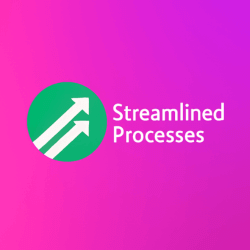For Process Improvement Software, see our main page here.
Why Process Optimization Is Non-Negotiable Today
In business, speed and precision matter more than ever. Process Improvement Software helps teams streamline operations, cut waste, and increase productivity. As a result, companies can react to change faster and stay competitive.
Historically, businesses relied on manual audits and spreadsheets to identify inefficiencies. However, that model no longer holds. Companies now face complex workflows, digital systems, and real-time demands. Process Improvement Software helps target specific pain points and automates new efficiencies without adding extra work for the team.
What Is Process Improvement Software?
Process Improvement Software is a digital tool that identifies, analyzes, and improves business processes. It combines workflow management, data tracking, and automation to support continuous improvement. The goal is clearer workflows, better team communication, and higher output with fewer resources.
For example, a manufacturing company may deploy software to reduce downtime on the production line. By tracking failures and bottlenecks, teams can adjust tasks and reallocate resources in real time. Similarly, non-profits use it to improve administrative efficiency so more funds directly support their mission.
Top Features to Look For in Process Improvement Software
Not all platforms deliver the same level of value. The best Process Improvement Software offers more than just task tracking. To clarify, you want a solution that deeply understands your workflows, monitors progress, and supports change. Look for tools that offer:
- Real-time process mapping – Visualize how work flows through your team
- Analytics and reporting – Track performance, identify gaps, spot trends
- Automation features – Reduce repetition and human error
- Integration capabilities – Connect with CRMs, ERPs, or custom systems
- User-friendly dashboards – Empower your staff to self-identify issues
In short, smart software turns your daily operations into measurable, improvable metrics.
Real-World Example: Process Transformation in Healthcare
A regional hospital in Michigan implemented Process Improvement Software to deal with long patient discharge times. Previously, paper records and unclear communication between departments caused repeat delays.
Using process mapping and real-time dashboards, staff pinpointed gaps between physical therapy, insurance clearance, and final sign-off. As a result, discharge times dropped from 7 hours to 2.5 hours within two months. Most importantly, patients noticed higher satisfaction and smoother transitions.
This example shows how Process Improvement Software translates directly into time saved and customer value—without requiring major hiring or structural changes.
Benefits of Using Process Improvement Software
The right implementation improves every level of business—from leadership to frontline employees. Key benefits include:
- Higher efficiency – Reduce time waste and speed up approval flows
- Errors and rework reduction – Track root causes and prevent issues before they grow
- Cost reduction – Optimize resource use without harming quality
- Better compliance – Automatically document and track activity for regulatory needs
- Cultural shift toward innovation – Teams feel empowered to improve how work gets done
When software highlights process gaps, it invites everyone—from ops teams to executives—to take ownership of improvement. Consequently, businesses become more agile and resilient.
Trends in Process Improvement: Automation and AI
A big shift in recent years is the rise of AI and automation in process management. Today’s Process Improvement Software can predict problems before they occur.
For instance, predictive analytics help retail businesses plan staffing based on past data and seasonal trends. Similarly, natural language processing tools flag unresolved customer service issues before SLAs are breached. This proactive stance means companies are fixing systems before problems hit the bottom line.
Furthermore, automation frees up employees to focus on strategic work. Instead of manually distributing tasks or reports, the software does the heavy lifting. Consequently, ROI increases while burnout decreases.
How to Choose the Right Process Improvement Tool
Selecting the right Process Improvement Software depends on your industry, team size, and tech stack. However, the evaluation process should always start with laser-clear goals.
Ask yourself:
- Which processes are slowing us down?
- Where is human error costing us time or money?
- Which reports do we struggle to generate manually?
- Who needs visibility into performance metrics?
Once these areas are defined, prioritize platforms that specialize in solving similar pain points. Also, test vendors’ support options and training resources. Software adoption is a team effort—well-supported rollouts tend to succeed.
Common Mistakes to Avoid When Implementing Process Improvement Software
Even good software can fail if not well-integrated. Here are a few pitfalls to watch for:
- No clear KPIs – Without tracking goals, improvements won’t be measurable
- Using too many platforms – Systems that don’t connect waste time and cause confusion
- Lack of training – Staff who don’t understand the tool won’t use it
- Over-customization – Too many tweaks complicate updates and scalability
- Not involving frontline teams – Desk-level feedback is often the most useful
To clarify, Process Improvement Software is only as good as your change management process. Communication and leadership buy-in are indispensable.
Use Cases by Industry
Every industry benefits differently. Let’s look at just a few targeted examples:
- Manufacturing – Reduce scrap rates and machine downtime
- Healthcare – Shorten appointment backlogs and improve care transitions
- Finance – Speed up compliance cycles and audit trails
- Education – Improve student onboarding and course registration flows
- Logistics – Optimize fleet schedules and delivery confirmations
In each case, Process Improvement Software adds measurable value within the first few months by targeting operational delays.
FAQs on Process Improvement Software
What team members should be involved in setup?
Departments directly impacted by the change should lead. Typically, operations, IT, and department heads collaborate to define priorities and assign workflows.
How long does it take to see results?
Early benefits often appear within 30 days once changes are applied. However, lasting results depend on long-term tracking and feedback loops.
Does it replace process improvement consultants?
Not entirely. It supports them by collecting data, testing solutions faster, and making gains easier to measure. In other words, software amplifies strategy.
Is it scalable for small teams?
Yes. Many cloud-based solutions are modular, meaning teams of 5 or 500 can benefit without major infrastructure runs.
Was this content created with AI?
This article was created with the assistance of AI tools and reviewed by our team at Streamlined Processes LLC to ensure accuracy and relevance.
In Conclusion: Invest in Process, Reap the Long-Term Gains
Companies that wait to address inefficiencies miss chances to grow. Investing in the right Process Improvement Software is about more than saving time. It’s about building a culture of greater ownership, accuracy, and impact. As industries shift faster than ever, the winners will be those who move quickly—and do it well.
Follow us on Facebook here.