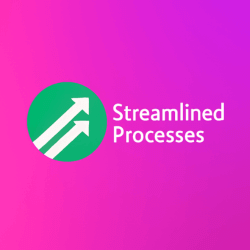For Process Automation Integration Tools, see our main page here.
Understanding Process Automation Integration Tools
Process Automation Integration Tools connect software applications to automate workflows, reduce human errors, and save time. These tools allow systems to “talk” to each other in real-time or batch processes. As a result, businesses increase productivity and reduce manual efforts in day-to-day tasks.
For example, a retail company might integrate their CRM with inventory software. This ensures customer orders automatically adjust stock levels without employee intervention. Consequently, data accuracy improves and staff can focus on providing better service.
Why Process Automation is Gaining Momentum
Companies are under pressure to deliver faster, cheaper, and more consistent services. As a result, automation has become more valuable. According to Deloitte’s Global RPA Survey, 53% of companies have already begun automating key processes. That number is expected to rise sharply over the next two years.
Process Automation Integration Tools play a central role in this shift. They make it possible for software from different vendors to work together efficiently. This interoperability reduces tech silos and creates seamless process ecosystems.
Popular Process Automation Integration Tools You Should Know
Choosing the right tools depends on budget, tech stack, and specific use cases. However, some platforms continue to stand out in capability and ease of use:
- Zapier: A versatile tool popular among SMBs. It connects thousands of apps using simple trigger-and-action logic.
- MuleSoft: Best suited for enterprise environments, offering robust APIs and deep system integrations.
- Microsoft Power Automate: Ideal for businesses that rely on Microsoft 365. It simplifies workflows with pre-built templates.
- Workato: A powerful option with AI-enhanced workflows and strong data governance features.
- Integromat (Make): Offering detailed logic builders and real-time triggers for advanced users.
Each platform brings its own advantages. For instance, Zapier is fast to deploy. On the other hand, MuleSoft requires more setup but handles complex operations much better.
How Process Automation Integration Tools Improve Business Operations
To clarify their value, it’s helpful to consider real-world applications. Suppose a manufacturer needs to update sales, shipping, and billing systems after every order. Rather than updating each system manually, Process Automation Integration Tools can sync data across platforms.
Here are several benefits organizations often experience:
- Faster decision-making: Automated data flows enable real-time dashboards for improved insights.
- Cost savings: Automation reduces the need for repetitive manual tasks and operational overhead.
- Enhanced accuracy: Eliminates human error in tasks like data entry and inventory tracking.
- Stronger compliance: Automated logs help meet audit requirements and regulatory standards.
Most importantly, employees can redirect their energy toward strategic work instead of clicking between spreadsheets or dashboards all day.
Getting Started with Integration and Automation
If you’re unsure where to begin, start by mapping out repetitive tasks across systems. Then, evaluate which tools can help you reduce friction. It’s also effective to ask team members where they spend most of their time and whether those tasks could be automated.
For smaller teams, solutions like Zapier or Power Automate are easy to test without huge investments. Meanwhile, larger companies may prefer custom APIs or enterprise tools with advanced security features.
Further, it’s important to consider how integrations will scale. Will the tool keep pace as your business adds users, departments, or systems? The most flexible Process Automation Integration Tools can grow alongside your operational needs.
Current Trends in Process Automation Integration Tools
The landscape is evolving. Above all, cloud-native tools, AI, and no-code platforms are changing the way integrations work. Here are current trends reshaping this category:
- AI-Powered Automation: Tools like Workato now suggest automations based on behavior or patterns.
- No-Code Interfaces: Even non-technical staff can build workflows visually, reducing IT dependency.
- Event-Driven Architecture: Allows systems to react in real time to user actions across applications.
- API Management: Businesses are integrating faster by exposing and consuming APIs across departments.
These innovations make Process Automation Integration Tools more approachable and powerful than ever.
Challenges to Consider Before Implementing
However, automation is not always plug-and-play. Poor planning may lead to duplicated efforts or integration failures. Issues like data mismatches or permission errors can cause delays and frustrations.
Here are common roadblocks to anticipate:
- Inadequate documentation: Without clear documentation, maintaining automation becomes difficult.
- Security gaps: Every integration point is another potential vulnerability. Therefore, ensure tools meet compliance standards.
- Over-reliance on third-party tools: This could limit customization or require additional support contracts.
To overcome these issues, begin with a clear governance strategy and involve both IT and user stakeholders early in the planning process.
FAQ About Process Automation Integration Tools
What industries benefit most from integration tools?
Healthcare, retail, finance, logistics, and SaaS companies see major efficiency gains. These industries often rely on many connected systems, making automation highly valuable.
How long does it take to set up a new automation?
Simple automations can be live within an hour using no-code platforms. Complex workflows involving custom APIs may take several weeks or months.
Are Process Automation Integration Tools secure?
Yes, most enterprise-grade tools follow industry standards like OAuth2, SAML, and GDPR compliance. Still, always review settings and access controls before launch.
Can small businesses afford automation platforms?
Definitely. Many solutions offer free tiers or pay-as-you-go pricing. Zapier, Make, and Power Automate are particularly budget-friendly for startups and SMBs.
What’s the difference between automation and integration?
Automation focuses on performing tasks without manual input. Integration focuses on connecting disparate systems. Together, they enable seamless operations.
Finding the Right Balance Between Humans and Automation
Automating every process isn’t always wise. Some tasks require human judgment, nuance, or creativity. Therefore, it’s important to use automation as a support tool—not as a total replacement.
Use Process Automation Integration Tools where they offer the most value: repetitive digital work, data routing, or approvals. Meanwhile, let human teams handle strategy, innovation, and customer relationships.
This hybrid approach results in smoother operations and a happier workforce. It also helps businesses adapt quickly to market changes while keeping their people in the loop.
This article was created with the assistance of AI tools and reviewed by our team at Streamlined Processes LLC to ensure accuracy and relevance.
Follow us on Facebook here.