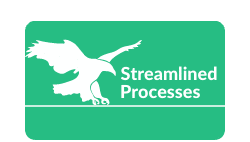For Optimize Company Workflows, see our main page here.
Understanding the Need to Optimize Company Workflows
Companies of all sizes struggle with inefficiencies in daily tasks. These issues often slow down productivity, cost money, and frustrate teams. When internal processes are unclear or outdated, employee performance drops. As a result, customer satisfaction can suffer.
To stay competitive, business leaders must regularly assess processes and systems. Organizations that consistently aim to optimize company workflows position themselves for smoother operations and faster decision-making. According to a McKinsey study, companies that streamline operations see up to 30% cost reductions. Most importantly, they improve their ability to scale.
Key Principles to Optimize Company Workflows
Before making changes, it’s essential to build a strong foundation based on proven business process management principles. These serve as the pillars for smoother operations.
- Clarity: Everyone should know their role and responsibilities.
- Consistency: Repeatable processes reduce errors and confusion.
- Measurement: Use performance data to guide decisions and spot bottlenecks.
- Flexibility: Adapt processes as markets shift or technology evolves.
In other words, effective workflow optimization means creating systems that can grow with your business.
How Technology Helps Optimize Company Workflows
Modern tools are essential for maximizing workflow potential. From automation to collaboration platforms, technology plays a central role. For example, automating simple, repetitive tasks—like data entry or invoice routing—frees employees for higher-value work.
Here are several tools companies frequently use to optimize company workflows:
- Project management software: Tools like Asana or Trello track task progress clearly.
- Process mapping platforms: Lucidchart or Miro help document workflows visually.
- Automation solutions: Zapier and Make link apps for seamless data flow.
- AI tools: Chatbots can handle customer inquiries, while AI-based reports speed up decision-making.
For example, a marketing agency we recently worked with used Zapier to connect form submissions directly to sales alerts, CRM records, and Slack. This reduced response times by 40%, improving client onboarding significantly.
Steps to Begin Workflow Optimization
Most companies don’t know where to begin. Here’s a simple approach any team can follow:
- Identify repetitive or broken processes. Look at areas prone to delays or frequent mistakes.
- Map the current workflow. Use software to visualize how tasks move through the system.
- Gather input from employees. They often know which steps are inefficient.
- Choose improvement opportunities. Focus first on areas with the biggest impact.
- Test and monitor changes. Measure improvements to ensure they actually work.
It’s also helpful to assign a dedicated team to oversee the changes. That way, progress doesn’t stall due to day-to-day demands.
Real-World Example: Case Study in Manufacturing
A medium-sized manufacturer approached us to help optimize company workflows. They were dealing with inconsistent inventory updates and delayed deliveries. After mapping their inventory management system, we introduced barcode scanning and cloud-based inventory tools.
As a result, their error rate dropped by 68%. The purchasing department also reduced order mishandling, saving over $50,000 in one quarter. Automation didn’t just improve accuracy—it gave their team time to focus on growth instead of fixing errors.
Common Mistakes in Workflow Optimization
Many organizations try to optimize processes but see little improvement. Why? Because they fall into common traps:
- Overcomplicating processes: Trying to “fix” too many things at once often fails.
- Ignoring employee feedback: The best suggestions often come from frontline workers.
- Relying solely on technology: A new tool doesn’t help if the process remains flawed.
- Failing to document workflows: Without proper documentation, knowledge gets lost over time.
To avoid these issues, approach workflow optimization as an ongoing cycle—test, learn, adjust, and repeat.
When Artificial Intelligence Boosts Process Improvement
AI offers powerful new ways to optimize company workflows. For example, AI tools can analyze customer service tickets to find repeating issues or analyze time-on-task logs to spot inefficiencies. Most importantly, AI can forecast process outcomes, allowing companies to prevent issues before they arise.
Some businesses now use AI to prioritize help desk tickets based on issue severity. Others rely on AI to spot fraud trends in transactional data. The goal isn’t to replace people but to use AI insights to support smarter workflows.
This article was created with the assistance of AI tools and reviewed by our team at Streamlined Processes LLC to ensure accuracy and relevance.
Key Benefits of Workflow Improvement
After you’ve taken action to optimize company workflows, what outcomes should you expect? The results often include:
- Faster response times: Better prioritization helps customers receive help quicker.
- Lower overhead costs: Automation and lean processes cut unnecessary spending.
- Higher employee morale: Clear structures reduce stress and confusion.
- Stronger compliance: Documented processes ensure smoother audits and reviews.
Ultimately, a more efficient workflow doesn’t just boost profits—it can change your entire team culture for the better.
FAQ: Optimize Company Workflows
What’s the first step to optimize company workflows?
Start by identifying and mapping broken or inefficient processes. Then collect employee input before making changes.
How long does workflow optimization take?
It depends on the size of your team and processes. Small updates may take weeks; full system overhauls can take months.
Is workflow software necessary?
Not always. However, tools can significantly speed up process mapping, task tracking, and automation. Choose tools that align with your goals.
Can automation hurt productivity?
Yes—if poorly implemented. For example, too many automated alerts can overwhelm staff. Let real use cases guide your setup.
How often should workflows be reviewed?
At least once per year, or when launching new services or systems. Regular reviews keep workflows aligned with current goals.
In Conclusion
When business leaders commit to improve how work flows, the benefits ripple across the entire organization. From happier employees to faster growth, results become visible quickly. Once you optimize company workflows the right way, your team can spend less time managing chaos—and more time creating value.
Follow us on Facebook here.