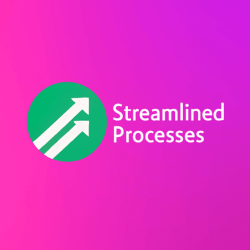For Online Billing Solutions, see our main page here.
Understanding the Need for Online Billing Solutions
Modern businesses rely on fast, secure, and paperless systems for managing invoices. As digital transactions grow, traditional billing becomes harder to manage. For example, small businesses with remote teams often lose hours each week handling manual invoices. Online Billing Solutions eliminate these issues with streamlined digital workflows.
These platforms support automatic invoicing, easy tracking, and multiple payment integrations. As a result, companies enhance their client experience while reducing human error. Businesses of all sizes—from freelancers to multinational corporations—are making the switch.
Key Benefits of Using Online Billing Solutions
There are measurable gains when organizations adopt Online Billing Solutions. These benefits impact both internal operations and customer satisfaction.
- Increased Accuracy: Automated data entry minimizes common mistakes like double-billing or incorrect totals.
- Time Savings: No more creating invoices one by one or chasing payments manually.
- Real-Time Access: Data is accessible from anywhere, ideal for remote or hybrid teams.
- Improved Cash Flow: With quicker invoicing and streamlined payments, businesses get paid faster.
- Compliance and Security: These systems often meet legal requirements and include encryption, reducing risks of data breaches.
For example, a medium-sized design agency switched to automated billing and reduced outstanding receivables by 40% in six months. They also found that clients appreciated the multiple digital payment options provided.
Popular Features To Look For in Online Billing Tools
Not all systems are created equal. To get the best results, companies should choose platforms that offer features aligned to their needs.
- Customizable Invoicing: Add branding, custom fields, and client-specific notes.
- Built-in Payment Gateways: Integrations with PayPal, Stripe, or ACH transfers.
- Recurring Billing: Great for SaaS companies or any subscription-based services.
- Multi-Currency Support: Perfect for global clients and cross-border transactions.
- Mobile Access: Create or approve invoices on the go.
Furthermore, some advanced solutions include time tracking, project management tie-ins, and expense management tools—all under one dashboard.
How Online Billing Solutions Compare to Traditional Methods
Traditional billing often involves spreadsheets, word processors, and sometimes even pen and paper. These methods are slow and error-prone. On the other hand, Online Billing Solutions automate repetitive tasks, store billing data securely, and provide analytics.
Consider this comparison:
| Feature | Traditional Billing | Online Billing Solutions |
|---|---|---|
| Invoice Creation | Manual, time-consuming | Automated and fast |
| Payment Tracking | Spreadsheets or paper logs | Real-time tracking on dashboard |
| Client Notifications | Email or phone manually | Automatic reminders and receipts |
| Error Rate | High | Low due to automation |
In short, the digital approach increases productivity while minimizing costly billing errors.
Industry Trends Shaping the Future of Online Billing
The rise of SaaS and mobile commerce has fueled the demand for smarter Online Billing Solutions. As a result, AI and machine learning are now embedded into many platforms.
For instance, modern invoicing tools can detect anomalies, suggest payment schedules, and offer real-time financial insights. Additionally, voice-activated billing and chatbot integrations are emerging for hands-free management. Another trend involves blockchain for secure, tamper-proof invoicing among legal or financial service providers.
Most importantly, companies are demanding integrations with CRMs, accounting software, and e-commerce platforms. Therefore, vendors are focusing on all-in-one ecosystems instead of stand-alone tools. This shift is reshaping how businesses manage finance departments.
Choosing the Right Online Billing Solution for Your Business
Companies must evaluate their unique requirements before selecting an online tool. Some need heavy customization; others demand API connections or scalability. Here are a few practical steps:
- List Your Billing Needs: Do you need recurring payments or time-based invoicing?
- Review Integration Options: Ensure compatibility with software like QuickBooks or Salesforce.
- Check Customer Support: Reliable support is critical during setup and troubleshooting.
- Test User Interface: Simple, intuitive dashboards save training time.
- Consider Pricing Models: Subscription-based vs pay-per-invoice pricing can affect long-term costs.
Consider a solo consultant: they need speed, mobile access, and recurring billing. For them, a lightweight tool like Stripe Invoicing could be perfect. However, a growing e-commerce brand may want something more robust like Zoho Invoice or FreshBooks for scalability and inventory features.
Common Mistakes to Avoid When Switching Systems
Transitioning to a new system has challenges. Avoid these common mistakes:
- Skipping Data Backup: Always back up old invoices and payment histories before migrating.
- Ignoring Staff Training: Even a simple system can go unused if teams aren’t onboarded properly.
- Overlooking Legal Compliance: Tax laws and invoice retention rules vary by region.
- Choosing Based Solely on Price: The cheapest tool may lack crucial features you’ll need later on.
For example, a retail startup once chose a free billing app but faced tax compliance issues and had to switch mid-year. As a result, their auditors flagged several late invoices and refund issues. Ultimately, investing in a well-supported platform earlier would’ve avoided penalties.
FAQs: Online Billing Solutions Explained
What types of businesses benefit most from Online Billing Solutions?
Virtually all business types—freelancers, agencies, SaaS providers, retailers—can gain efficiency and transparency. Any company that sends out invoices manually or frequently faces late payments will benefit immediately.
Are Online Billing Solutions secure for sensitive client data?
Reputable platforms use encryption, two-factor authentication, and secure payment gateways. However, always verify each provider’s compliance with regional data protection laws like GDPR or CCPA.
How long does it take to implement a billing system?
Setup can take anywhere from a few hours to a few weeks, depending on company size and features needed. Small businesses often complete setup in under three days.
Is automation involved in Online Billing Systems?
Yes, automation plays a key role. Most platforms offer automatic invoicing, payment follow-ups, and client reminders. This reduces manual errors and admin time.
Conclusion: Bringing Financial Operations into the Digital Age
Online Billing Solutions continue to redefine how companies manage revenue, streamline operations, and improve client satisfaction. Their scalability, cost-efficiency, and smart features are no longer nice-to-haves—they’re essential for staying competitive in a digital-first economy.
This article was created with the assistance of AI tools and reviewed by our team at Streamlined Processes LLC to ensure accuracy and relevance.
Follow us on Facebook here.