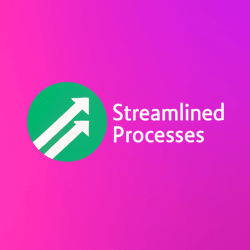For Marketing Analytics Automation, see our main page here.
What Is Marketing Analytics Automation?
Marketing Analytics Automation is the process of using tools and software to measure, analyze, and optimize marketing efforts with minimal human input. It blends data collection, predictive analysis, and reporting in real time. As a result, teams gain faster insights and spend less time on repetitive tasks.
Traditionally, marketers had to pull data manually from different platforms like Google Analytics, Facebook Ads, and CRM tools. This slowed down decision-making and often led to errors or missed opportunities. Now, automation handles these processes, freeing up time and providing more accurate results.
For example, a growing e-commerce brand used analytics automation to track customer behavior across multiple touchpoints. This eliminated guessing and helped them personalize promotions, which increased conversions by 25% in 90 days.
Why Marketing Analytics Automation Matters
With the rise of multichannel strategies and an abundance of customer data, tracking performance is more complex than ever. Marketing Analytics Automation helps bring order to this chaos. It aligns marketing goals with actual outcomes and allows brands to pivot quickly when needed.
Moreover, as privacy regulations evolve, automation helps marketers stay compliant by offering secure, centralized data processes. This boosts trust and accountability while still delivering insights efficiently.
Companies using automation see faster reporting cycles and often experience a 20% increase in ROI. That’s because decisions are based on real-time data, not dated spreadsheets.
Key Benefits of Marketing Analytics Automation
- Speed: Automated systems analyze data instantly, enabling faster reactions to market trends.
- Consistency: Standard reports reduce errors caused by manual entries.
- Better Targeting: Automation identifies high-converting segments and suggests actions.
- Scalability: Systems handle large volumes of data, ideal for growing businesses.
- Cost Efficiency: Reduces labor and increases ROI over time.
How It Works
Marketing Analytics Automation begins with data collection. Tools pull real-time data from platforms like social media, email campaigns, and websites. The data is then cleaned and standardized before being analyzed using machine learning or rule-based models.
Dashboards and reports update automatically, giving users a clear view of campaign performance. Some systems go even further—using AI to suggest next steps based on what’s working and what’s not. Consequently, this proactive approach keeps marketing efforts agile and focused.
Popular Tools for Streamlining Analytics
There are dozens of tools available, each offering unique capabilities depending on your needs. Here are some of the most trusted platforms:
- Google Looker Studio: Ideal for custom dashboards and visual reporting.
- Datorama: Perfect for enterprises managing data across many channels.
- HubSpot: Offers marketing analytics within its CRM for small to midsize teams.
- Supermetrics: Pulls data into spreadsheets or visualization tools in seconds.
- Tableau: Advanced visualizations for in-depth, interactive dashboards.
Choosing the right tool depends on your team’s needs, budget, and technical skills. For example, while HubSpot works well for accessible reporting, Tableau demands more experience but delivers exceptional depth.
Example: B2B SaaS Automation Success
A mid-sized B2B software company integrated Marketing Analytics Automation to track lead quality and campaign performance across LinkedIn Ads and email outreach. Before automation, reporting took over two days to complete and was inconsistent.
After implementation, their reports were automatically generated every morning. With AI insights, they spotted trends quicker. That led to faster course corrections and campaign pivots. In just six months, their cost per lead dropped by 18%, and revenue per lead rose by 12%.
Challenges and How to Overcome Them
No system is perfect. Here are common obstacles in Marketing Analytics Automation—and how to prepare for them:
- Data Silos: Different departments might use different platforms. Use APIs or integration tools to centralize data.
- Quality Issues: Automation only works with clean input. Focus on data governance from the start.
- Over-Reliance on Tools: Don’t ignore strategic thinking. Automation supports, not replaces, human insight.
- Setup Time: Implementation can be slow at first. However, the long-term time saved outweighs the initial delay.
Addressing these challenges early ensures better outcomes and strengthens your team’s confidence in automation tools.
Integrating Analytics Tools with CRMs and Ad Platforms
Integrations are critical for a smooth workflow. Marketing Analytics Automation tools should tie into your CRM, email platforms, and ad networks. This ensures campaigns are tracked from click to conversion.
For example, linking Google Ads with Salesforce helps determine which keywords lead to real sales, not just clicks. Likewise, integrating Mailchimp with analytics tools can show how emails impact user behavior across your website.
These connections create a unified view of the customer journey, which is essential for smart marketing decisions.
Using AI and Predictive Models in Analytics
AI and machine learning improve Marketing Analytics Automation by not only analyzing the past but also forecasting the future. These systems can detect early signs of churn, anticipate product demand, or even recommend new content topics.
One retail company used an AI-powered dashboard to spot product interest spikes and redirect budgeting immediately. As a result, they increased seasonal revenue without overspending on underperforming ads.
Thus, predictive insights add a strategic layer, bridging marketing and business growth.
Best Practices for Getting Started
- Define your KPIs: Know what success looks like before diving into tools.
- Start small: Automate one report or campaign first to learn the ropes.
- Train your team: Ensure your staff understands both the tools and the data.
- Review monthly: Revisit your process and refine as needed.
Setting clear goals and keeping systems simple at first ensures smoother growth later. Over time, complexity can be added where necessary, but clarity should always come first.
FAQ: Common Questions About Marketing Analytics Automation
Q: Is Marketing Analytics Automation only for big companies?
A: Not at all. Small businesses can gain just as much from automation. Many tools scale by usage or team size.
Q: Does it replace the need for data analysts?
A: No. It assists analysts by speeding up manual tasks, allowing them more time for strategic thinking.
Q: How long does it take to set up?
A: This varies. A simple automation setup can take a few days, but enterprise systems may take months.
Q: Is AI required to automate analytics?
A: Not necessarily. Rule-based automation works well too. AI adds value where deeper insights are needed.
A Look at the Future of Automated Marketing Analytics
Marketing Analytics Automation will continue to evolve with better natural language processing (NLP), real-time AI alerts, and voice-controlled reporting. Trends show an increased demand for no-code solutions, allowing non-technical users to build dashboards and forecasts with ease.
Additionally, privacy-first analytics frameworks will become standard. Zero-party data and consent-driven tracking will drive data collection strategies. Marketers must adapt—but automation will help reduce the manual burden.
This article was created with the assistance of AI tools and reviewed by our team at Streamlined Processes LLC to ensure accuracy and relevance.
Follow us on Facebook here.