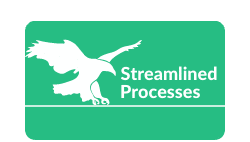For Intelligent Automation Tools, see our main page here.
What Are Intelligent Automation Tools?
Intelligent Automation Tools combine artificial intelligence, machine learning, and robotic process automation (RPA) to streamline business processes. These tools make it possible to automate repetitive tasks while making decisions based on logic and data. As a result, businesses can save time, reduce errors, and focus employees on higher-value work.
Unlike traditional automation systems, Intelligent Automation Tools can learn and adapt. For example, a chatbot handling customer questions can improve responses over time. Similarly, invoice processing bots can learn from exceptions and handle variations more accurately after several cycles.
This blend of automation with intelligence is driving a major shift across industries like finance, healthcare, retail, and manufacturing.
Key Benefits of Intelligent Automation Tools
Organizations are increasingly turning to Intelligent Automation Tools not only to save time, but also to enhance decision quality and improve customer service. Here are the benefits most commonly cited:
- Improved efficiency: Routine tasks are done faster and more accurately.
- Cost savings: Automation reduces overhead and human error costs.
- Scalability: Processes scale easily during high-demand periods.
- Business insights: AI-driven tools help uncover trends and patterns in real time.
- Compliance: Automation ensures processes follow current regulations consistently.
For example, a global insurance provider deployed automation to process claims. As a result, processing time dropped by 60%, and customer satisfaction improved dramatically.
How Intelligent Automation Tools Work
At their core, these tools combine different technologies into a cohesive workflow. Here’s a breakdown:
- Robotic Process Automation (RPA): Mimics human actions on computers, such as form filling or data entry.
- Artificial Intelligence (AI): Helps systems understand language, images, numbers, or patterns.
- Machine Learning (ML): Lets tools improve decision-making based on past inputs and trends.
- Natural Language Processing (NLP): Allows tools to understand and respond to human language.
When combined, these elements can automate an entire end-to-end process. For instance, in a retail setting, AI can analyze customer data, while RPA updates inventory and ML fine-tunes promotions based on previous years’ sales.
Industries Using Intelligent Automation Tools
Due to their flexibility, Intelligent Automation Tools are finding homes across many sectors. Some of the most common use cases include:
- Healthcare: Automating patient scheduling, billing, and claims management.
- Banking: Fraud detection, compliance automation, and customer onboarding.
- Retail: Demand forecasting and supply chain automation.
- Manufacturing: Predictive maintenance and smart inventory management.
In the telecommunications sector, one company implemented bots to handle 50% of customer interactions. Consequently, average handling time dropped by nearly half, and service availability improved across time zones.
Popular Intelligent Automation Tools on the Market
Several vendors offer robust automation platforms that blend AI, RPA, and analytics. Here are some recognized options:
- UiPath: Known for its visual interface and strong RPA capabilities.
- Automation Anywhere: Offers a cloud-native platform with AI-powered bots.
- Blue Prism: Focuses on enterprise-ready secure solutions for scalable automation.
- IBM Watson: Combines automation with data analytics and machine learning.
- Microsoft Power Automate: Integrates easily with other Microsoft products and services.
Each tool has different integration strengths, pricing models, and deployment options. Therefore, it’s important to align them with business needs and technical infrastructure.
Getting Started with Intelligent Automation Tools
Getting started doesn’t always mean a full-scale transformation. Most businesses begin with one or two high-impact use cases. To clarify, a finance department might automate invoice processing first before expanding to vendor onboarding or auditing.
Here’s a step-by-step guide to launching your automation journey:
- Identify repetitive processes that take time and have clear rules.
- Run a pilot with one Intelligent Automation Tool on a small process.
- Measure results like processing time, cost, and error rates.
- Adjust based on feedback and scale the automation project.
Above all, involve IT, operations, and compliance teams early. This ensures that people, processes, and platforms stay aligned throughout deployment.
Challenges and How to Overcome Them
Despite the benefits, implementing Intelligent Automation Tools can be tricky. Here are common challenges—and how to address them:
- Lack of skilled personnel: Partner with experienced vendors and invest in training.
- Unclear expectations: Set clear success criteria before starting any project.
- Integration issues: Review systems architecture to avoid costly mismatches.
- Change resistance: Involve staff early and communicate the value of automation.
Most importantly, remember that automation tools should support your staff—not replace them. Smart adoption uses technology to lift the burden of repetitive work, not cut headcount unnecessarily.
Trends in the Intelligent Automation Space
The future of Intelligent Automation Tools is evolving quickly. Several trends are shaping what comes next:
- Hyperautomation: A step beyond automation. It combines multiple tools to automate every possible process.
- Low-code platforms: These let business users create automations without writing code, speeding up development.
- Integration with IoT: As more devices generate data, intelligent automation now includes managing real-time machine feedback.
- AI model explainability: Businesses want to understand the decisions AI makes—especially in regulated sectors.
According to Gartner, by 2025, over 70% of organizations will implement some form of intelligent automation in their workflows. Clearly, this is no longer a futuristic goal—it’s a present priority.
FAQ: Intelligent Automation Tools
What’s the difference between RPA and Intelligent Automation?
RPA mimics human actions but lacks learning abilities. Intelligent Automation goes further by adding AI and decision-making capabilities.
Can small businesses use Intelligent Automation Tools?
Yes. Many platforms offer modular tools and cloud-based options that scale with your needs.
How long does it take to implement?
That depends on the process and tools. A basic pilot might take just a few weeks, while larger efforts require months.
Are Intelligent Automation Tools secure?
Most enterprise-grade tools follow security best practices. However, teams must also handle data access and compliance internally.
Final Thoughts on Embracing Intelligent Automation Tools
Intelligent Automation Tools are not just buzzwords—they’re pragmatic, proven solutions that deliver measurable value. They can transform how companies operate, compete, and serve customers. From improving accuracy and speed to unlocking deeper insights from data, these tools are shaping the future of modern business.
Done right, intelligent automation fosters innovation without overwhelming teams. And by starting small, testing regularly, and scaling wisely, any organization—regardless of size—can unlock its benefits.
This article was created with the assistance of AI tools and reviewed by our team at Streamlined Processes LLC to ensure accuracy and relevance.
Follow us on Facebook here.