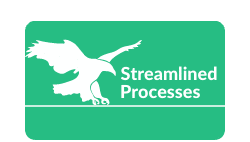For How to Automate Client-Onboarding, see our main page here.
Why Automating Client Onboarding Matters Today
Client onboarding sets the tone for your entire business relationship. Done right, it increases trust and speeds up revenue. Done poorly, it creates confusion or early churn. In today’s fast-moving environment, businesses must deliver efficiency from the start. That’s where automation becomes not just helpful, but essential.
According to a 2023 study by Gartner, companies that invest in onboarding automation reduce client drop-off rates by up to 50%. Moreover, clients today expect quick responses, personalized experiences, and zero unnecessary delays. Meeting those expectations manually is not scalable. Therefore, automating the onboarding process isn’t just about saving time—it’s about delivering consistent quality and increasing retention.
Core Elements You Need Before Automating Onboarding
Before diving into How to Automate Client-Onboarding, ensure the basics of your onboarding process are clearly defined. Automating a broken system won’t solve anything. Start by mapping your current process and identifying key repetitive tasks. This gives you a blueprint for what should—and shouldn’t—be automated.
- Onboarding checklist: tasks, forms, contacts, documentation, and deliverables
- Communication workflow: emails, reminders, and status updates
- Document collection: contracts, ID verification, or payment authorizations
- Welcome materials: guidebooks, tutorials, or platform walk-throughs
- Internal accountability: task owners, timelines, and escalation steps
Clearly defining these components helps ensure your automation runs smoothly. It also allows your team to focus more on strategic work rather than task-shuffling.
How to Automate Client-Onboarding Using Proven Tools
There’s a growing toolkit available for onboarding automation. These tools help digitize paperwork, send automated updates, and manage workflows. Here’s what a robust automation setup could involve.
- CRM Systems: Platforms like HubSpot, Zoho, and Salesforce can trigger customized onboarding workflows the moment a deal closes.
- Project Management Tools: Asana, Trello, or ClickUp can assign tasks automatically based on onboarding templates.
- Automation Platforms: Zapier and Make (formerly Integromat) link different apps with conditional logic and event-based triggers.
- eSignature Tools: DocuSign and PandaDoc automate the signing of service agreements and NDA documents.
- Email Automation: ConvertKit, MailerLite, or Mailchimp allow you to drip welcome content, reminders, and success tips to clients.
To clarify, these platforms reduce manual input and offer consistency. But they also allow for customization, so you don’t lose the personal touch that builds trust.
Benefits of Automating Versus Manual Methods
Traditional onboarding involves sending the same emails repeatedly, chasing paperwork by phone, and updating spreadsheets. That method no longer supports modern growth. Automation streamlines the experience for you and your clients alike.
- Speed: Clients onboard in hours, not days
- Accuracy: Reduces human error in contract handling or task tracking
- Consistency: Delivers the same high-quality experience to every client
- Scalability: You can onboard 20 clients as easily as you can onboard 2
- Team focus: Your staff can focus on high-value tasks instead of admin work
Consequently, automation acts as a business multiplier. In short, it allows smaller teams to perform at enterprise levels without sacrificing service quality.
Real-World Case Study: A Marketing Firm’s Transformation
Consider the case of a mid-size marketing agency based in Denver. They were onboarding clients manually using email threads and spreadsheets. On average, it took them five days from signed contract to project kickoff. They turned to tools like Airtable, Slack, and Zapier.
After automating 70% of their onboarding workflow, they cut their onboarding time to just 36 hours. Simultaneously, client satisfaction scores improved by 28%. Moreover, team members reclaimed about 8 hours a week—time now spent on strategy instead of admin.
This illustrates clearly how learning How to Automate Client-Onboarding goes beyond technology. It shapes better outcomes for both your clients and your business.
Best Practices for Smooth Client-Onboarding Automation
To succeed with client automation, you need more than just the right tools. You also need thoughtful planning and good habits.
- Test with internal users first: Run your workflow internally to catch bugs or gaps
- Use conditional logic: Offer clients a tailored experience based on which services they choose
- Set clear expectations: Notify clients about what comes next and who they can reach out to
- Include feedback points: Ask clients where improvements can be made
- Monitor performance: Review metrics like average onboarding time or drop-off rates
Most importantly, keep refining. Start small, expand gradually, and stay open to change. Automation isn’t about replacing humans—it’s about augmenting them.
FAQs on How to Automate Client-Onboarding
What industries benefit most from automating client onboarding?
Professional services, SaaS, agencies, financial planners, and consultancies all benefit. Any industry with repeatable steps and client intake forms has automation potential.
How long does it take to set up an onboarding automation workflow?
Depending on complexity, it can take between one week and one month. Simpler setups using Zapier or CRM templates take less time. Custom APIs and multi-platform solutions may need longer configuration and testing.
How personal can automated onboarding be?
Very personal. You can use smart content blocks, conditional paths, and even video messages. For example, an onboarding email can include the client’s name, unique client portal link, and account manager details—all inserted automatically.
Is it possible to automate financial onboarding steps securely?
Yes. Many CRMs integrate with secure document portals and e-signature tools that follow SOC 2 or GDPR compliance standards. Platforms like OneSpan, HelloSign, and Jotform offer robust data protection.
Common Mistakes to Avoid When Automating
Even with good tools, errors occur if your setup lacks proper planning. Let’s look at some common pitfalls and how to avoid them.
- Automating too soon: Don’t automate processes that aren’t well-defined
- Over personalization: Excessive email segmentation can cause delays and confusion
- No human fallback: Always include a contact point in case automation fails
- One-size-fits-all approach: Different clients may require slightly different onboarding sequences
- Not updating workflows: Technology evolves; audit processes at least twice a year
In the same vein, client expectations evolve too. So staying flexible while automating ensures long-term success and better UX.
Trends Shaping the Future of Client-Onboarding Automation
AI and machine learning are starting to influence How to Automate Client-Onboarding. For instance, AI bots can now guide users through forms, answer FAQs live, or auto-classify client segments based on intent. This reduces friction even more.
Further, integrations with customer data platforms (CDPs) are growing. They allow onboarding to change dynamically based on customer history, tone, and preferences. Meanwhile, low-code platforms empower business users—rather than IT teams—to tweak automations in real-time.
In short, onboarding is becoming smarter, faster, and more personalized. It’s not just about reducing admin—it’s now about increasing competitive edge.
This article was created with the assistance of AI tools and reviewed by our team at Streamlined Processes LLC to ensure accuracy and relevance.
Follow us on Facebook here.