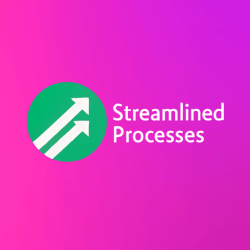For Cloud-Based Automation Tools, see our main page here.
Understanding Cloud-Based Automation Tools
Cloud-Based Automation Tools are platforms that help manage and automate tasks over the internet without local infrastructure. These tools run on cloud servers, making them faster to deploy, easier to scale, and safer from data loss. They’re used across industries—whether for automating workflows, managing infrastructure, or handling customer support tasks.
For example, a marketing team can use cloud automation to schedule email campaigns, track engagement, and segment customer data. Meanwhile, an IT department might use automation to scale virtual machines or manage security patches. These examples show how adaptable and powerful these tools can be.
Why Businesses Are Moving Toward Cloud-Based Automation Tools
Cloud-Based Automation Tools are changing how companies operate. Instead of relying on time-consuming manual tasks or expensive on-site solutions, these tools offer speed and flexibility. In addition, they reduce human error and standardize processes, leading to higher quality outputs.
Most importantly, companies no longer need extensive hardware or complex software installations. Software-as-a-Service (SaaS) models now provide simple subscription-based access to powerful automation tools. As a result, businesses can scale operations without upfront capital investments.
Moreover, remote work has accelerated the use of cloud solutions. Teams spread across locations can now collaborate in real-time, accessing automation dashboards from anywhere with internet access.
Popular Use Cases for Cloud Automation
Cloud-Based Automation Tools serve a wide range of use cases depending on the department, industry, and objectives. Here are some of the common applications:
- Marketing automation: Automate email campaigns, social media scheduling, and lead scoring.
- Customer support: Route tickets, trigger chatbot responses, and track issue resolution times automatically.
- Finance workflows: Automate expense management, audit trails, and recurring billing processes.
- HR onboarding: Trigger training access, send welcome emails, and initiate payroll enrollment automatically.
- DevOps and IT: Schedule backups, monitor uptime, and scale infrastructure based on usage metrics.
Each of these examples removes repetitive tasks, enabling teams to focus on innovation and value-added work.
How Cloud-Based Automation Tools Compare to Traditional Automation
Before the cloud era, automation depended on in-house servers and complex software setups. These systems were expensive to maintain and lacked flexibility. But, with Cloud-Based Automation Tools, companies enjoy streamlined setups and automatic updates.
Here’s a quick comparison:
- Setup: Traditional tools require hardware and installation. Cloud tools run instantly via browser or app.
- Cost: Traditional systems involve licensing and hardware. Cloud tools use a monthly subscription model, often with free tiers for small users.
- Scalability: Cloud tools can grow with your business. Traditional setups often hit limits quickly and need regular upgrades.
- Accessibility: Unlike legacy systems, cloud tools work from anywhere—ideal for remote and hybrid teams.
Therefore, cloud automation delivers both operational and financial efficiency, especially for small and mid-sized organizations trying to grow smartly.
Choosing the Right Tool for Your Needs
Not all Cloud-Based Automation Tools are the same. Some focus on enterprise resource planning. Others are designed for task automation, project management, or integration across platforms. To clarify your decision, identify your core pain points first.
Ask the following questions:
- Do you need to automate marketing, support, or IT functions?
- Are you looking for an all-in-one solution or a specialist tool?
- How many users will interact with the platform daily?
- What integrations are essential (e.g., Slack, Salesforce, or Zapier)?
- What level of reporting or analytics do you require?
Once you have your answers, compare tools based on features, user interface, support, pricing, and user reviews. For example, Zapier is ideal for lightweight task automation among apps, while AWS CloudFormation is suitable for DevOps teams managing large infrastructure.
Top Trends Shaping the Future of Cloud Automation
The world of Cloud-Based Automation Tools evolves quickly. AI and machine learning are becoming key features, enhancing decision-making and predictive automation. For example, AI-driven bots can now adapt responses based on sentiment or intent, not just keywords.
Other trends include:
- No-code interfaces: Letting non-technical users build automation with drag-and-drop tools.
- Hyperautomation: Using multiple technologies to optimize business processes end-to-end.
- Cross-platform orchestration: Linking tools from different vendors into a seamless workflow.
- Real-time analytics: Providing actionable data from every automated action or trigger.
As businesses face more complex challenges, these trends empower them to remain agile and data-informed.
Security and Compliance Considerations
With the convenience of Cloud-Based Automation Tools comes the responsibility to secure data. Organizations must ensure that tools comply with industry regulations like GDPR, HIPAA, or PCI-DSS when applicable. In other words, automation must never compromise privacy.
Furthermore, data should be encrypted at rest and in transit. Reliable providers also offer role-based access control and multi-factor authentication for added protection. Consequently, choosing a compliant and security-focused vendor is critical, especially for firms handling sensitive customer, healthcare, or financial data.
Benefits Experienced by Real Companies
Businesses of all sizes benefit from well-chosen Cloud-Based Automation Tools. For instance, a Canadian software firm reduced error rates by 35% after automating their QA process using cloud automation. Similarly, a logistics company cut delivery times by 20% using automated route planning via real-time cloud data.
Small teams benefit too. A freelance design agency automated time tracking, billing, and invoicing—all from the cloud. As a result, they reduced admin workload by over 12 hours monthly. These stories underscore the flexibility and measurable value cloud automation can bring at any scale.
Best Practices When Using Automation in the Cloud
To get the most out of Cloud-Based Automation Tools, follow a few simple guidelines:
- Start small: Target one high-impact area before scaling automation across multiple workflows.
- Keep users in the loop: Involve end users early to reduce friction and improve adoption.
- Monitor and optimize: Use insights from dashboards to measure impact and refine workflows.
- Prioritize failover and alerts: Set alerts for key failures or delays to respond quickly.
- Train your team: Build comfort and skill using these tools, especially with no-code options.
These steps ensure your move to cloud automation achieves both productivity and user satisfaction.
Frequently Asked Questions
Q: Are Cloud-Based Automation Tools secure?
Yes, most reputable tools use encryption, role-based access, and compliance measures such as GDPR or HIPAA readiness. Always verify the provider’s certifications and data policies.
Q: Can small businesses benefit from cloud automation?
Absolutely. Many tools offer free or affordable starter plans with powerful features. Automating routine admin saves time and lets small teams focus on growth.
Q: How do I know when to automate a task?
If a task is repetitive, rules-based, and time-consuming, it’s a strong candidate for automation. Evaluate the return on time saved versus the cost of automating.
Q: What’s the difference between no-code and low-code automation?
No-code tools require no programming, ideal for business users. Low-code tools need some technical skills and offer more flexibility for complex processes.
Q: Which industries use Cloud-Based Automation Tools the most?
Finance, tech, healthcare, education, logistics, and marketing all see significant benefits. However, nearly every industry can leverage cloud automation effectively.
Final Thoughts on Embracing the Automation Shift
Cloud-Based Automation Tools offer speed, scale, and smarter workflows. Whether you’re a startup or an enterprise, these platforms help streamline operations and improve performance. In an increasingly digital workplace, automation isn’t just a luxury—it’s becoming a necessity.
This article was created with the assistance of AI tools and reviewed by our team at Streamlined Processes LLC to ensure accuracy and relevance.
Follow us on Facebook here.