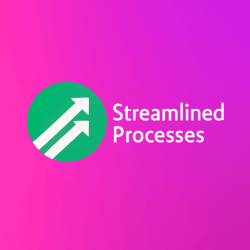For Business Workflow Management Tools, see our main page here.
What Are Business Workflow Management Tools?
Business Workflow Management Tools help companies automate and streamline daily operations. They offer a structured way to manage tasks, approvals, and communication across departments. Most importantly, they reduce human error and improve productivity through automation and visibility.
These tools are widely used in industries like insurance, healthcare, finance, and IT services. For example, a healthcare provider might automate patient onboarding using a workflow tool like Kissflow or Pipefy. This ensures every step is followed, from insurance verification to appointment scheduling.
Why Workflow Optimization Matters
Improving your workflow directly influences employee satisfaction, customer service, and bottom-line results. When tasks follow a clear path, staff face fewer delays and miscommunications. Consequently, businesses can deliver services faster and more accurately.
In addition, optimized workflows support compliance and audit requirements. For instance, in financial firms, automated workflows help maintain detailed logs of approvals and document changes. This simplifies reporting and reduces legal risk.
Core Features of Effective Business Workflow Management Tools
Not all platforms offer the same capabilities. Choosing the right one depends on your business needs. However, most effective tools share several key features:
- Visual Workflow Builders: Drag-and-drop interfaces make it easy to map processes.
- Task Automation: Set rules to trigger actions based on form submissions or approvals.
- Real-Time Notifications: Notify users when tasks are assigned or delayed.
- Analytics and Reporting: Track bottlenecks, workload, and KPIs with built-in dashboards.
- Integration Support: Connect with tools like Slack, Google Workspace, or Salesforce.
- User Access Control: Restrict access to sensitive workflows using role-based permissions.
Choosing the Right Business Workflow Management Tools
Many options exist on the market today—from simple to highly advanced. So, make your choice based on your team’s size, industry, and budget. Let’s compare a few popular tools:
- Asana: Ideal for project-based teams who want visual kanban boards and task assignments.
- Monday.com: Perfect for cross-functional teams working on multiple workflows at once.
- Zapier: Best for connecting unrelated apps without writing code.
- ProcessMaker: Works well for enterprise-grade automation with deep data tracking.
- ClickUp: Offers workflow templates and broad customizability, even in its free plan.
Each platform above offers free trials. Therefore, consider testing before committing. In the same vein, many companies start small with one area—like onboarding—before scaling workflow automation company-wide.
Benefits That Drive Adoption
The adoption of Business Workflow Management Tools has grown alongside remote work and digital transformation. Leveraging these tools lets organizations achieve:
- Faster Turnaround Times: Reduce manual steps that delay processes.
- Cost Efficiency: Save time and money by eliminating repetitive tasks.
- Transparency: Easily track who did what and when it was completed.
- Consistency: Standardize how tasks are executed across teams.
- Compliance: Maintain records automatically for audit trails and regulations.
For example, a legal firm implemented a document approval workflow that halved the review time while ensuring version control. As a result, their clients received contracts faster, improving client satisfaction scores.
Common Pitfalls to Avoid
Though Business Workflow Management Tools are powerful, they’re not foolproof. Avoid these common mistakes when implementing a system:
- Overcomplicating Workflows: Keep processes simple to avoid confusion and training overhead.
- Ignoring User Feedback: Always get input from frontline staff before finalizing workflows.
- Skipping Change Management: Communicate changes clearly to build staff support and usage.
- Not Measuring Success: Set goals and track metrics to ensure the tool is delivering results.
To illustrate, one HR manager automated leave requests but didn’t include a step for manager comments. Consequently, requests were either delayed or auto-approved without context. A quick redesign fixed the issue and improved HR satisfaction.
Trends Shaping Workflow Platforms Today
Workflow tools are evolving thanks to AI and machine learning. These technologies recommend process improvements and even automate decisions. Furthermore, mobile-first platforms now allow users to complete tasks on the go.
Another key trend is low-code interface design. Platforms like Nintex and Appian allow business users—with no coding skills—to build workflows independently. This shift reduces IT backlogs and empowers non-technical staff to solve problems directly.
FAQs on Business Workflow Management Tools
What size business benefits most from these tools?
Both small and large businesses benefit. Small teams gain structure. Enterprise teams get consistency at scale.
Do these tools require coding skills?
Not usually. Most Business Workflow Management Tools use drag-and-drop builders. However, advanced features may require technical input.
Can these tools integrate with existing systems?
Yes. Integration is a top feature. Tools like Zapier or Make can connect over 3,000 apps and platforms.
Are there industry-specific options?
Absolutely. Healthcare tools include audit trails for HIPAA compliance. Financial tools focus on data control and reporting accuracy.
How long does setup take?
It depends on complexity. Basic workflows may take under an hour. Enterprise systems may take several weeks with full customization.
Getting Started the Right Way
Start with one clear process. For example, automate expense approvals. Outline each step, then test it using a free or trial version of your chosen platform. Involve users early. This builds buy-in and ensures your new system works from day one.
After that, document what’s working. Adjust as feedback rolls in. Then expand to other departments as needed. Above all, keep iterating. Workflow improvement is an ongoing journey, not a one-time switch.
Conclusion
Business Workflow Management Tools make daily work more efficient, consistent, and trackable. When used correctly, they reduce errors, support compliance, and boost team morale. From onboarding to document management, the right processes drive better outcomes. So, invest time in choosing tools that match your business goals and culture. In short, better workflows lead to a better business.
This article was created with the assistance of AI tools and reviewed by our team at Streamlined Processes LLC to ensure accuracy and relevance.
Follow us on Facebook here.