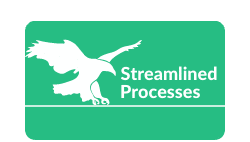For Business Task Automation, see our main page here.
What is Business Task Automation?
Business Task Automation is the practice of using technology to perform manual, repetitive tasks with minimal human involvement. It streamlines operations, saves time, and improves consistency. From scheduling emails to processing invoices, automation covers many day-to-day workflows.
As companies grow, so does the complexity of their processes. Business Task Automation offers a scalable way to handle that growth without needing to expand teams. Consequently, many businesses now treat automation as a core strategy rather than an optional upgrade.
Why Companies Are Turning to Business Task Automation
In a fast-moving market, speed and accuracy provide a competitive edge. Business Task Automation helps teams deliver tasks quicker and with fewer mistakes. Most importantly, it frees employees to focus on high-impact work like client service and strategy development.
For example, a mid-sized accounting firm reduced its monthly reporting cycle by 40% after automating data imports and formatting. As a result, employees had more time to focus on advising clients instead of crunching numbers.
Key Areas Where Automation Delivers Immediate Value
- Finance: Automating payroll, invoicing, and expense tracking reduces errors and ensures compliance.
- Customer Service: Chatbots and ticket routing systems lower resolution times and reduce workload.
- Sales & Marketing: Automated email campaigns and lead scoring improve conversions while saving energy.
- HR: Employee onboarding, time tracking, and leave approvals can be handled seamlessly by automation.
Further, integrating these functions with central platforms like CRMs or ERP systems boosts visibility and control.
How Business Task Automation Helps Small and Medium-Sized Businesses
It’s a common myth that only large enterprises benefit from automation. On the contrary, small and medium-sized businesses often see the biggest gains. Limited resources push them to get more done with fewer people. Automation bridges that gap.
Take a local IT support company, for example. By using automation for client intake and ticket tracking, they cut administrative time by half. Consequently, technicians could spend more time servicing clients and less time managing paperwork.
Choosing the Right Automation Tools
The success of Business Task Automation depends on selecting tools that match your needs. Here are a few popular categories to explore:
- Workflow Automation Platforms: Tools like Zapier and Make.com link apps for seamless task transfers.
- Robotic Process Automation (RPA): Tools like UiPath or Automation Anywhere mimic human actions like mouse clicks and data entry.
- No-Code Platforms: Airtable and Notion allow users to build automated tools without programming knowledge.
- Industry-Specific Solutions: Look for tools built especially for your type of business, like clinic scheduling for healthcare or inventory tools for eCommerce.
Before you choose, map your workflows. That helps you pick tools that automate the right parts without adding complexity.
Common Pitfalls to Avoid
Business Task Automation brings many benefits, but pitfalls are common. Awareness helps companies avoid expensive errors. Here are some frequent mistakes:
- Automating the Wrong Task: Just because you can automate a task doesn’t mean you should. Focus on processes that are time-consuming, repetitive, and rule-based.
- Lack of Human Oversight: Mistakes still happen. For example, sending a bulk email to the wrong segment due to a faulty trigger can damage your brand. Always build in checkpoints.
- Poor Integration: Automation tools need to work together. Otherwise, you end up with disjointed systems that break easily.
- Neglecting Training: Teams may resist using new tools if they don’t understand them. Therefore, invest in onboarding and support early on.
Real-World Case Study: Automation in Action
A regional logistics firm saved over 1,000 staff hours per year by automating shipment updates and invoicing. Previously, employees manually tracked deliveries and emailed updates to clients. Now, GPS updates trigger automated notifications and billing scripts.
After that, the firm reported a 25% increase in client satisfaction and a 60% drop in late invoices. The result? Higher revenue and better internal morale. Case studies like these show how Business Task Automation directly boosts outcomes.
Trends Shaping the Future of Automation
Modern automation is no longer limited to basic tasks. Thanks to AI, Business Task Automation is growing smarter and more adaptive. For instance, tools now analyze behavior patterns and recommend process improvements automatically.
Moreover, “hyperautomation” is emerging as a strong trend. It combines AI, machine learning, and process mining with traditional automation tools to optimize an entire workflow end-to-end.
In addition, user-friendly platforms mean non-tech staff can now manage automation independently. This democratization lowers barriers and encourages more experimentation across departments.
FAQ: Understanding Business Task Automation
- Q: Is Business Task Automation expensive?
A: Not necessarily. Many tools offer free or low-cost tiers. Start small and grow as you see results. - Q: Will it eliminate jobs?
A: It changes job roles more than it eliminates them. Employees often shift to more meaningful work. - Q: What skills do I need to get started?
A: Most platforms are user-friendly. Basic computer literacy and process knowledge are usually enough. - Q: Can I automate tasks without coding?
A: Yes. Many modern tools are designed for non-developers and use “drag-and-drop” interfaces. - Q: How do I measure automation success?
A: Track metrics like time saved, error reduction, and improved output per employee.
How to Begin Your Automation Journey
Start with a simple process that’s time-consuming but rule-based. For instance, try automating lead follow-up emails or expense approvals. Use trial versions of tools to experiment and learn what fits.
Subsequently, document your results—time saved, bottlenecks removed, and user feedback. That data builds a case for broader adoption across departments or teams. Most importantly, keep refining. Automation is not a set-it-and-forget-it process.
This article was created with the assistance of AI tools and reviewed by our team at Streamlined Processes LLC to ensure accuracy and relevance.
Follow us on Facebook here.