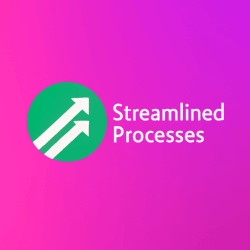For Business Automation Software, see our main page here.
What Is Business Automation Software?
Business Automation Software helps companies streamline repetitive tasks, reduce errors, and boost productivity. It integrates multiple tools and systems to simplify business operations. This includes marketing, HR, finance, and customer service processes.
For example, a real estate brokerage might use automation to onboard agents, manage listings, and schedule showings—saving hours each week. Similarly, a digital agency could automate client reports, follow-ups, and proposal creation.
Most importantly, automation frees up time for high-value work such as strategy, customer interaction, and innovation. Consequently, businesses become more agile and competitive.
Benefits of Business Automation Software
- Increased Efficiency: Tasks like invoice processing and data entry run without manual input.
- Cost Savings: Fewer errors mean lower rework expenses and wasted resources.
- Improved Accuracy: Automation reduces human mistakes, especially when inputting data or generating reports.
- Scalable Operations: Software can scale with growth, allowing teams to handle more with the same resources.
- Better Compliance: Automated tracking and reporting help businesses meet regulatory standards more easily.
Above all, it enables smoother workflows across departments. That’s especially helpful for cross-functional teams that rely on accurate, real-time data.
Key Features to Look For in Business Automation Software
Not all software platforms are built the same. Choosing the right Business Automation Software involves knowing what features truly matter to your needs. To clarify, here are the core capabilities to seek:
- Workflow Automation: Automate multi-step processes such as approvals or sales pipelines.
- Integration Capabilities: It should connect with tools like CRMs, ERPs, and cloud storage services.
- Customizable Dashboards: Users should be able to see key metrics at a glance.
- Role-Based Access: Secure your data by setting who can see or edit what.
- Mobile Access: Teams should stay productive even when away from their desks.
Software without these essentials might limit your results or create new bottlenecks. Therefore, compare your current needs and future growth before committing.
Business Automation in Action: Real-Life Examples
Let’s take a closer look at how Business Automation Software impacts different industries:
- Healthcare: Clinics automate appointment bookings, billing, and follow-up reminders. As a result, patients receive quicker responses.
- Retail: Inventory is automatically restocked based on sales volume. This reduces the chances of stockouts or overstocking.
- Legal: Law offices deploy document automation tools to draft standardized legal documents, saving days of staff time each month.
- Finance: Accounts payable workflows route invoices for approval and payment without manual hand-offs.
Each of these examples shows how Business Automation Software helps teams operate more smoothly and with fewer delays.
How to Prepare Your Business for Automation
Successful adoption starts with proper planning. In other words, stop before you start—get aligned with your goals and challenges first.
- Map Existing Workflows: Understand how things happen now—where’s the friction?
- Identify Repetitive Tasks: Target tasks that occur often and take time but don’t require complex thinking.
- Select the Right Software: Choose a system that fits with your existing tools and can grow with you.
- Train Your Team: Show employees how to use the system and why it matters.
- Monitor and Tweak: Revisit workflows regularly to optimize or adjust as your needs evolve.
Moreover, bringing teams into the conversation early fosters buy-in and adoption. After all, they’re the ones using these tools every day.
Popular Types of Business Automation Software
Several categories of Business Automation Software are on the rise. Each serves a key aspect of business operations:
- Marketing Automation: Platforms like HubSpot and Mailchimp schedule social posts, drip email campaigns, and lead scoring. As a result, marketers close more deals faster.
- Sales Automation: Tools like Salesforce automate lead assignments, reminders, and proposal creation to shorten the sales cycle.
- Project Management Automation: Products like Asana and ClickUp integrate task tracking with deadlines, recurring events, and reporting.
- HR Automation: BambooHR and Workday simplify onboarding, time-off tracking, and performance reviews.
- Finance Automation: QuickBooks automates invoicing, reconciliation, and notifications—helping eliminate late payments.
In short, each category supports a different department. Choosing a platform that aligns with your needs is the key to success.
Are There Risks to Automating Too Much?
Yes—but it depends. While pushing full automation can sound attractive, it’s important to balance technology with human oversight. For example, automating customer service chat too aggressively may alienate users who want real human help.
Furthermore, poor implementation can create data silos or broken workflows. Consequently, businesses must invest in good systems design and training. The goal is to simplify, not complicate.
In the same vein, always define clear goals for automation. Automate what adds value, and leave space for personal touch and flexibility when needed.
FAQ: Common Questions About Business Automation Software
What size business benefits most from Business Automation Software?
Both small and large companies benefit. Small businesses gain back time and reduce errors. Larger firms handle scale more efficiently. In each case, the key is choosing features that match your size and structure.
Does it require coding or technical skills?
Not always. Many modern platforms offer no-code or low-code tools. However, complex processes may require IT help for setup and ongoing support.
How long does implementation take?
This depends on the platform and your setup complexity. Basic tools can go live in days. Complex ERP integrations might take months.
Can Business Automation Software replace employees?
No. It replaces tasks, not people. In fact, it helps employees focus on higher-value work, often improving job satisfaction.
Is Business Automation Software expensive?
Costs vary widely. SaaS tools range from $10/month to thousands. It depends on scale, features, and integrations. Calculate ROI instead of focusing only on price.
Trends Driving the Growth of Business Automation
In recent years, remote work and globalization have demanded smarter systems. As a result, automation is growing faster than ever. According to McKinsey, 60% of businesses accelerated digital transformation due to COVID-19.
Also, AI is changing the game. Many Business Automation Software platforms now include machine learning, chatbots, and predictive analytics. These tools surface insights that weren’t possible before. In addition, cloud-first tools are common, making mobile and remote access easier.
In the same vein, we’re seeing AI-assisted writing tools, automated video editors, and digital assistants now used by small teams and large enterprises alike.
Creating This Article with AI and Human Review
This article was created with the assistance of AI tools and reviewed by our team at Streamlined Processes LLC to ensure accuracy and relevance. By blending automation with expert oversight, we aim to create content that is not only helpful but also trustworthy and current.
Follow us on Facebook here.