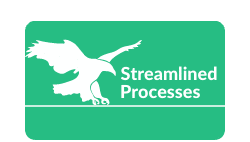For Best Practices For Automation, see our main page here.
Understanding the Need for Automation
Automation is transforming industries by improving efficiency, reducing costs, and minimizing errors. Businesses that embrace automation gain a competitive edge by streamlining workflows and increasing productivity. However, to realize its full potential, it’s important to follow Best Practices For Automation.
Planning Before Implementing Automation
Successful automation begins with thorough planning. Without a clear strategy, organizations may spend resources on tools that fail to address inefficiencies. Companies should assess existing processes to determine which tasks are ideal for automation.
- Identify repetitive tasks: Look for processes that consume significant manpower but require little decision-making.
- Set clear objectives: Define goals such as reducing processing time or improving accuracy.
- Evaluate potential roadblocks: Consider integration challenges or employee resistance while planning.
By mapping out automation goals, companies can ensure a seamless transition while minimizing disruptions.
Choosing the Right Automation Tools
Selecting the right tools is crucial to success. Several factors influence this decision, including scalability, compatibility, and ease of use.
- Scalability: Tools should accommodate business growth without frequent changes.
- Integration: Ensure the automation solution works with existing software.
- User-Friendliness: Employees should easily adopt the tool without extensive training.
For example, CRM automation software is ideal for managing customer interactions efficiently. On the other hand, robotic process automation (RPA) can significantly reduce human intervention in back-office tasks.
Balancing Human Oversight with Automation
Automation should enhance operations without completely replacing human oversight. Many tasks require human judgment, creative thinking, and emotional intelligence that automation cannot replicate. Businesses should strike a balance where automation handles repetitive tasks, freeing employees to focus on decision-making and problem-solving.
For instance, chatbots can manage customer inquiries, but complex customer support issues still require the expertise of human agents. Similarly, automated data analysis tools can process vast amounts of information, but insights should be reviewed for accuracy and relevance.
Ensuring Continuous Monitoring and Optimization
Automation is not a one-time implementation—ongoing monitoring is essential to maintaining efficiency. Regular evaluations can reveal inefficiencies that need addressing.
- Review performance metrics: Track key indicators like time saved and error reduction.
- Identify bottlenecks: Understand where automation may be slowing down processes or creating new challenges.
- Gather feedback: Employees who interact with automated systems can provide insights into improvements.
By consistently refining automation strategies, organizations can ensure long-term success and better adaptability to changing needs.
Security Considerations When Automating Processes
While automation increases efficiency, it also introduces cybersecurity risks. Protecting sensitive data should be a priority when implementing automation.
- Access controls: Restrict permissions to authorized personnel to prevent unauthorized access.
- Data encryption: Secure automated data exchanges with encryption protocols.
- Regular audits: Conduct security evaluations to identify vulnerabilities.
Cyber threats evolve constantly, so organizations must update security measures to prevent fraud, breaches, or data leaks.
Common Automation Pitfalls to Avoid
Implementing automation without a clear plan can lead to unexpected issues. Some common mistakes include over-automation, poor staff training, and ignoring system maintenance.
- Over-automation: Automating overly complex tasks may create more problems than solutions.
- Poor training: Employees should receive proper guidance to interact efficiently with automated systems.
- Ignoring maintenance: Failing to update automation tools can result in inefficiencies and security risks.
Recognizing and avoiding these pitfalls ensures smoother adoption and operational success.
Industry Trends in Automation
As technology evolves, new automation trends continuously emerge. Business leaders must stay informed on advancements to maintain a competitive edge.
- Artificial Intelligence (AI) Integration: Many automation systems now incorporate AI for enhanced decision-making and predictive analytics.
- Hyperautomation: Businesses increasingly combine multiple automation tools to accelerate digital transformation.
- Cloud-Based Automation: More companies opt for cloud solutions to increase accessibility and scalability.
Understanding these trends helps organizations adopt cutting-edge solutions that improve efficiency and innovation.
FAQ: Addressing Common Automation Concerns
How do I know which processes to automate?
Start by identifying repetitive, time-consuming tasks that do not require complex decision-making. Processes with high error rates or manual inefficiencies are strong candidates for automation.
Will automation replace employees?
Automation is designed to enhance human productivity rather than eliminate jobs. It allows employees to focus on higher-value tasks while reducing tedious manual labor.
How long does it take to implement automation?
The timeline depends on the complexity of the automation project. Simple automations like email workflows can be implemented in days, whereas large-scale business automation might take months.
What should I do if automation creates unexpected issues?
Regular monitoring is key. If automation introduces inefficiencies, analyze workflow patterns and adjust configurations to improve performance. Gathering employee feedback also helps refine automation strategies.
By adopting Best Practices For Automation, organizations can optimize operations while maintaining flexibility and security.
Follow us on Facebook here.