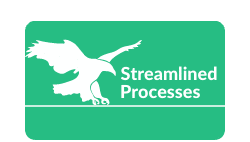For Automation Tools Review, see our main page here.
Choosing the Right Automation Tools for Your Business
Not all tools are created equal. When it comes to choosing the best ones, context matters. Your business size, team structure, and goals greatly influence your selection. For instance, a small e-commerce store may benefit from tools like Zapier and Shopify Flow, while a logistics company might need enterprise-grade tools like UiPath or Automation Anywhere.
In today’s fast-paced world, automating repetitive tasks is not just a time-saver but a competitive edge. Therefore, finding the right platform starts with understanding your pain points. Do you need to automate emails, customer service, or payroll? Each category has its own champions.
Top Trends in Automation: Industry Insight Backed by Experience
The automation landscape has changed dramatically in the past five years. Initially confined to manufacturing and IT, it’s now embedded in marketing, HR, and finance. Conversational AI, for example, now powers intelligent chatbots that improve customer engagement. Meanwhile, Robotic Process Automation (RPA) handles back-end tasks like data entry or invoice processing efficiently.
Interestingly, the convergence of AI and automation has reshaped the software market. AI-enhanced tools now make smarter decisions with less user input. For example, Salesforce’s Einstein AI suggests sales leads based on past performance. This trend is only going to intensify, making it crucial to stay updated with tools that offer integrations with machine learning engines.
Automation Tools Review: Comparing Leading Platforms
Let’s look at some of the most popular automation tools, the industries they’re best suited for, and their standout features.
- Zapier: Excellent for small businesses and startups. It connects over 2,000 apps with minimal setup. Think Google Sheets triggering emails through Gmail, all without coding.
- Make (formerly Integromat): Offers visual workflows and granular control, ideal for tech-savvy users who need detailed logic.
- UiPath: More suitable for enterprise RPA. It automates complex workflows across legacy software and cloud platforms.
- Workato: Known for its deep API integrations, it’s often used by IT departments in larger companies needing secure and reliable environments.
Each tool serves a unique function. Consequently, the best strategy is to choose based on your required automation depth, user roles, and compliance needs.
Common Mistakes When Selecting Automation Tools
Many businesses dive into automation without a roadmap. A common oversight includes selecting tools without considering scalability. For example, you might start with a free version of a tool, only to find it can’t handle growing demands. Consequently, switching platforms midstream results in workflow disruptions.
Another error is ignoring team training. In other words, if your team doesn’t understand how the software works, adoption will lag. Similarly, choosing tools that don’t integrate with your core systems leads to inefficiencies. Therefore, always test for compatibility before full implementation.
Best Practices for Implementing Automation Tools
To ensure successful implementation, follow these steps:
- Identify repetitive tasks: Start small — email follow-ups, invoice generation, or data syncing.
- Select the right tool: Match your needs with the platform that supports them best.
- Onboard your team: Train everyone, from technical staff to front-line workers, so adoption is smooth.
- Measure ROI: Track time saved, error rates, and employee productivity improvements.
Automation should not eliminate jobs but elevate them. When deployed thoughtfully, it frees your team to focus on higher-value work, like nurturing client relationships or innovating new services.
Real-World Case Study: Automation Driving Results
One of our clients, a mid-sized marketing agency, was drowning in manual campaign reporting. Using Zapier and Google Data Studio, they automated data collection from ad platforms and built dashboards that updated in real time. As a result, reporting time dropped from 8 hours a week to just 30 minutes.
Additionally, the team had more time to review insights and improve campaign strategy. This directly contributed to a 12% boost in ROI over three quarters. The right automation tools made this shift possible, giving them the edge they needed to grow without adding headcount.
Automation Tools Review in Marketing and Sales
In marketing, timing and personalization are everything. Tools like HubSpot and ActiveCampaign automate email triggers, lead scoring, and follow-ups. Moreover, integration with CRMs ensures no lead is lost. For instance, when a user downloads a brochure, the system can alert sales and enroll the user into a nurturing sequence.
In the same vein, sales teams use tools like Pipedrive and Close to automate pipeline updates and task management. These tools not only save time but also increase deal closure rates by ensuring consistent follow-through.
Adapting to Future Changes: A Strategic View
As technology evolves, adaptability will be key. Automation isn’t “set it and forget it.” You must revisit your workflows quarterly or biannually. New tools emerge, APIs change, and processes shift. For example, GDPR compliance requirements led many companies to update their data retention practices within their automation flows.
Therefore, continuity depends on having a clearly defined update process. Assign a team or individual responsible for monitoring changes, testing improvements, and scaling systems over time.
Frequently Asked Questions About Automation Tools
- What’s the difference between workflow automation and RPA?
Workflow automation manages multi-step business processes using cloud tools, while RPA mimics human actions on legacy apps or desktops. - How long does it take to see ROI?
You might see results in as few as 2 weeks, especially if automating high-frequency tasks like report generation or onboarding emails. - Can small businesses afford this technology?
Absolutely. Many platforms, including Zapier and Make, offer generous free tiers and low-cost plans for startups. - Are there security concerns?
Yes, especially with sensitive data. Always use platforms that offer 2FA, encryption, and audit logs. - How often should we review our automation workflows?
At minimum, every six months—or after any major change in software tools or business structure.
Why Transparent Tech Use Matters
This article was created with the assistance of AI tools and reviewed by our team at Streamlined Processes LLC to ensure accuracy and relevance. Automation played a role in research aggregation, outline structuring, and grammar optimization. However, the editorial insights, examples, and final analysis were added by our expert team — ensuring a human-first, accurate, and experience-driven approach.
To Sum Up
Automation is no longer optional—it’s foundational. In this Automation Tools Review, we’ve covered trends, compared industry favorites, and explored real use cases. Implementing automation tools smartly can increase efficiency, reduce human error, and drive better business outcomes. Most importantly, they free your team to focus on work that truly matters.
Follow us on Facebook here.