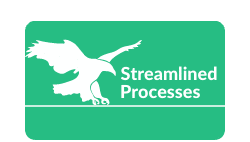For Automation Strategy Development, see our main page here.
Understanding the Purpose of Automation Strategy Development
Automation Strategy Development is more than just picking the right tools. It’s a long-term plan that aligns automation goals with your business strategy. Most importantly, it helps companies reduce human error, improve speed, and increase consistency across repeatable processes.
For example, a logistics company might automate its order tracking system. As a result, customers receive real-time updates, and staff focus more on customer service than manual data entry. When designed thoughtfully, automation doesn’t replace people—it empowers them.
Why a Strategic Approach Matters
Jumping into automation without a strategy often leads to wasted time and money. A proper Automation Strategy Development process starts with identifying pain points. It then moves toward selecting the right systems and building workflows around them.
Many firms begin automating simple tasks, like invoice processing. Over time, they build on these wins to enhance entire departments. As a result, companies with a strategy in place adopt technology confidently rather than reactively.
Key Steps in Automation Strategy Development
- Assess Current Processes: Pinpoint inefficiencies and bottlenecks.
- Set Clear Goals: Define what success looks like—time saved, error reduction, or increased output.
- Choose the Right Tools: Match platforms to your business size and needs, not just trends.
- Build the Workflow: Ensure tasks move smoothly from one point to the next.
- Test and Iterate: Collect feedback and refine for improved results.
Each of these steps builds on the last. In other words, skipping a step often causes later problems. For example, implementing tools without defining your goals can lead to misused features or poor ROI.
Trends Driving Modern Automation Strategy Development
Industries are increasingly using AI and machine learning to take automation further. For instance, instead of simply filling out reports, systems now predict outcomes and suggest decisions.
Cloud-based automation, no-code platforms, and robotic process automation (RPA) are also on the rise. These trends lower entry barriers for small businesses, making strategic automation more accessible than ever.
On the other hand, complexity also increases. Therefore, clear documentation, training, and oversight become critical parts of Automation Strategy Development.
Common Pitfalls and How to Avoid Them
Without expert planning, even well-funded automation projects risk failure. Below are typical mistakes and how to avoid them:
- Automating Broken Processes: If the workflow is flawed, automation will only repeat those flaws faster.
- Ineffective Tool Selection: Choosing tools based only on price or hype often leads to underperformance.
- Lack of Training: Team members must understand how to use and trust new systems.
- Neglecting Infrastructure: Automations need updated software, security, and backups.
To clarify, automation doesn’t remove the need for human intelligence. Rather, it optimizes tasks that allow your team to focus on more important and creative work.
Real-World Example of Automation at Scale
Consider the case of a mid-sized e-commerce store that struggled to track inventory and fulfill orders efficiently. After going through the full Automation Strategy Development process, they integrated their sales, inventory, and warehouse systems using Zapier and custom APIs.
As a result, the business reduced out-of-stock incidents by 45% and improved shipping time from three days to one. Their team also reported a 30% drop in support tickets related to order status. Most importantly, they continued to grow without adding headcount to the operations team.
Tools Commonly Used in Automation Strategy Development
Choosing the right tools is critical. The best ones align with your current stack and scale with it. Below is a snapshot of commonly used platforms:
- Zapier: Ideal for automating tasks between web apps without writing code.
- UiPath: Powerful for robotic process automation in enterprises.
- Make (formerly Integromat): Excellent for visualizing complex workflows.
- Power Automate: Great for Microsoft-based environments.
- HubSpot Workflows: Useful for automating marketing and CRM tasks.
Each platform has trade-offs. For instance, Zapier is quick to deploy but not ideal for complex logic. In contrast, UiPath handles enterprise-level automation but requires technical knowledge and setup time.
People and Culture in Strategic Automation
Automation isn’t only about machines—it’s about people. Therefore, getting buy-in across teams is key. Employees must understand that automation supports their work, not threatens it.
One tactic is to involve staff early in process mapping and tool selection. In addition, regular training and support reduce resistance. Celebrating small wins during the rollout keeps morale high and builds momentum for broader adoption.
Q&A: Frequently Asked About Automation Strategy Development
Q: How long does Automation Strategy Development take?
A: It depends on the company size and scope. For small businesses, the first strategy phase could take four to six weeks. Larger firms often require 3–6 months before deployment begins.
Q: Should we hire a consultant or build the team in-house?
A: That depends on internal skillsets and budget. Hiring a consultant can speed up design and training. However, many companies grow an in-house team over time for cost efficiency.
Q: What’s the difference between a tool and a strategy?
A: A tool is the software used to automate tasks. A strategy includes the goals, design, plan, and follow-through to make that tool effective in your environment.
Q: How do we measure success?
A: Use metrics tied to goals—like time saved, error reduction, cost savings, and user satisfaction. Collect both quantitative and qualitative feedback.
Q: Can small businesses benefit from Automation Strategy Development?
A: Absolutely. Strategic automation levels the playing field. It frees up time, reduces errors, and lets small teams do more with less.
Final Thoughts on Strategic Automation
Automation Strategy Development is not a luxury—it’s a competitive advantage. Organizations that plan, execute, and optimize their automation framework stay agile and efficient. Those that don’t often fall behind.
Above all, successful automation comes from blending the right tools, people, and planning. Consider starting with small processes and scaling as value becomes clear.
This article was created with the assistance of AI tools and reviewed by our team at Streamlined Processes LLC to ensure accuracy and relevance.
Follow us on Facebook here.