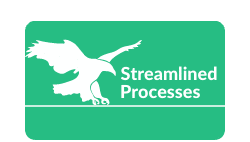For Automation Software Integration, see our main page here.
Understanding the Impact of Automation Software Integration
Automation Software Integration has transformed the way businesses operate, especially in today’s fast-paced digital world. It involves connecting different software systems and tools to work together automatically, reducing the need for manual input. As a result, teams experience improved speed, accuracy, and cost savings.
For example, integrating a customer relationship management (CRM) platform with email marketing software enables automatic updates between systems. So when a sales rep updates a lead status in the CRM, it can automatically trigger personalized email follow-ups without extra effort.
Moreover, companies that embrace integration can streamline their processes and free up employees to focus on work that truly matters — like problem-solving and innovation.
Why Automation Software Integration Matters for Modern Businesses
Every company juggles multiple digital tools — project managers, CRMs, accounting platforms, ERPs, and more. Without integration, employees manually transfer data between systems, leading to errors and wasted time. Automation Software Integration eliminates this friction by connecting tools for a smooth, synchronized data exchange.
In addition, integration offers real-time visibility. Leaders can make informed decisions based on data that updates across systems instantly. For example, a manufacturer might link production schedules with inventory and shipping tools, reducing downtime and improving delivery speed.
Above all, integration improves customer experiences. When teams have access to up-to-date information, support interactions and sales conversations feel seamless and responsive.
Tangible Benefits of Automation Software Integration
- Time Savings: Automates repetitive tasks and reduces time spent on manual data entry.
- Error Reduction: Minimizes human mistakes that occur during manual data transfers or system updates.
- Data Consistency: Ensures accurate, up-to-date information is shared across tools.
- Better Analytics: Collects combined data insights from multiple platforms for improved decision-making.
- Scalability: Easily accommodates growth by connecting new software or teams without disrupting workflows.
Common Use Cases for Automation Software Integration
Organizations across industries leverage Automation Software Integration to improve efficiency. Let’s take a look at real-world applications that demonstrate its versatility:
- Sales & Marketing: Automatically add new leads from landing pages into CRM tools and email automation workflows.
- Finance: Sync accounting software with payroll systems to streamline billing, invoicing, and compliance.
- Human Resources: Integrate onboarding platforms with HR databases to auto-update documents, training modules, and employee records.
- Customer Service: Connect help desk platforms with ticketing systems so support requests are logged, escalated, and resolved with minimal delay.
In each case, integration reduces friction and boosts performance without adding complexity to daily operations.
Choosing the Right Tools for Integration
It’s essential to select integration tools that align with your business goals. Not all platforms offer the same level of compatibility or functionality. Consider the following when evaluating your options:
- Ease of Use: Does the integration platform require coding knowledge, or is it user-friendly for non-technical staff?
- Pre-Built Connectors: Does it support the software you’re already using?
- Support & Security: Does the vendor provide robust technical support and data protection policies?
- Scalability: Can the integration solution grow alongside your business needs?
Tools like Zapier, Integromat (Make), Workato, and Microsoft Power Automate provide various levels of control, customization, and enterprise support. However, the best solution often depends on the specific systems you’re looking to sync.
Challenges With Implementing Automation Software Integration
While the benefits are substantial, integration is not without challenges. Businesses may encounter technical limitations, budget constraints, or data silos.
For example, legacy systems may not have modern APIs, making it difficult to connect them to cloud-based tools. In other cases, poor initial planning leads to overlapping tools or fragmented workflows.
To overcome these barriers:
- Audit all existing systems and identify integration needs before selecting tools.
- Involve cross-functional teams to ensure perspective across departments.
- Start small, then scale integrations gradually.
Most importantly, ensure your integrations follow data privacy regulations and industry-specific compliance standards, especially if dealing with international clients or sensitive information.
Industry Trends Shaping the Future of Integration
The future of Automation Software Integration is driven by artificial intelligence, machine learning, and low-code development. Businesses increasingly favor platforms that offer predictive analytics and smart automation combined with easy-to-use interfaces.
In addition, APIs have become more standardized and accessible, allowing even small teams to deploy integrations quickly. Similarly, automation hubs are replacing one-off scripts, enabling connected workflows across dozens of cloud apps.
For instance, one trend is the move toward “hyperautomation,” which integrates RPA (Robotic Process Automation) with AI and data analytics to tackle complex business tasks — not just simple ones. This layered automation unlocks higher productivity and more strategic decision-making.
FAQ: Automation Software Integration Explained
What types of software are commonly integrated?
Popular integrations include CRMs, email platforms, accounting software, HR systems, project management tools, and e-commerce platforms. These integrations create seamless data flows among departments.
Can small businesses benefit from integration?
Absolutely. Small teams often see the quickest wins because automation reduces admin tasks and frees up focus for growth. Many affordable or free integration tools are available for startups and mid-sized operations.
Does Automation Software Integration compromise data security?
Not if implemented properly. Choose platforms with end-to-end encryption, access controls, and compliance certifications. Regular audits and user training further reduce risks.
Do all integrations require developers to implement?
No. Many platforms offer no-code or low-code solutions that empower non-tech users. However, more complex integrations may still need developer support.
How do I know if I need Automation Software Integration?
If your team is repeating tasks by hand or managing disconnected systems, integration is likely to save time, reduce errors, and improve results.
Conclusion: Integration Is a Long-Term Strategy
Automation Software Integration is more than a tech upgrade — it’s a foundation for scalable growth. By syncing data and workflows across platforms, your team can move faster, serve customers better, and make smarter decisions.
Equipped with the right tools and a clear plan, even the most complex businesses can enjoy seamless, automated operations.
This article was created with the assistance of AI tools and reviewed by our team at Streamlined Processes LLC to ensure accuracy and relevance.
Follow us on Facebook here.